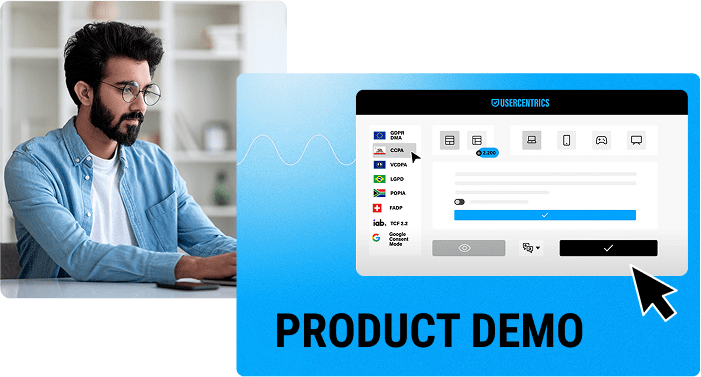SIMPLIFY COMPLIANCE AND MAXIMIZE MARKETING RESULTS
- Achieve compliance with global data privacy regulations and frameworks like the GDPR, CCPA, and TCF v2.2
- Secure your advertising revenue and maximize marketing monetization
- Provide personalized experiences to enhance user trust
Start a 30-day trial
After the trial, continue with your plan from €50/month
- Unlimited configurations and domains
- User interaction analytics
- Browser UI templates
- Ticket support
Frequently asked questions
Are subdomains included with a domain?
Yes, all subdomains of a domain are included.
Can I show different banners on different websites?
Yes, with the Advanced Plus and Premium Plans you can create multiple banner configurations for multiple domains.
What happens if my website exceeds my plan’s allocated monthly sessions?
If your website exceeds your plan’s allocated monthly sessions for 3 consecutive months, you are eligible for a plan upgrade. We will contact you to discuss an upgrade that meets your needs if you are consistently exceeding your monthly session allocation.
How do I upgrade from the Advanced Plan to the Advanced Plus Plan?
To upgrade your plan, reach out to our sales team via sales@usercentrics.com or contact our Support team. If you want to upgrade during your 30-day free trial, you can do this directly in the Usercentrics Admin Interface. More information on upgrading during your trial period.
How does the free trial work?
Once you have signed up for your 30-day free trial you will receive an onboarding email with all the information you need to create your account and start setting up the Usercentrics CMP. You have access to all features available in our Advanced Plan for 30 days. During your trial or after your trial ends, you can upgrade to a paid plan directly within the Usercentrics CMP Admin Interface. This way, you can remain privacy-compliant with relevant regulations without risking fines or losing access to your setup and collected data.
What happens at the end of my free trial?
If you have upgraded to a paid plan during the 30-day trial period, you will continue to seamlessly use Usercentrics’ extensive feature set. If you have not upgraded during the 30-day trial, you can still do so during the 30-day grace period that follows the trial. More information on upgrading your plan.
Am I billed monthly or yearly?
You are billed for your plan on a yearly billing cylce.
What types of payment methods can I use?
We accept payments by credit card, with the details saved on your account.
How does Usercentrics measure sessions?
A session lasts 30 minutes. Each refresh by a user after 30 minutes is counted as a new session.
How can I cancel my plan?
If you would like to cancel your plan, please reach out to our Support team. They will give you more information about your contract and when cancellation is possible.
Where can I find the Usercentrics Terms & Conditions and Data Processing Agreement?
What is the pricing for partners?
For specific partner pricing, visit our partner portal to view the pricing overview.
- Comply with relevant privacy laws and secure your apps monetization (GDPR, CCPA, TCF 2.2, and more)
- Easily integrate and customize your mobile app consent banner
- Use advanced analytics to optimize your mobile app consent rates
Start a 30-day trial
After the trial, continue with your plan from €50/month
- Unlimited apps configurations
- Express setup with our app scanner
- Access to all App SDKs: iOS, Android, Flutter, React Native, and Unity
- Google Consent Mode support
- Ticket support
Frequently asked questions
What is Usercentrics pricing for App CMP?
Our pricing for App CMP is based on volume of users.
What does volume of users mean?
Average of Daily Active Users (ADAU) across all of your apps integrating the Usercentrics App CMP. You can integrate our CMP into unlimited apps at no extra cost. Please provide an ADAU estimate to a sales agent for a quote.
How do you measure Daily Active Users (DAU)?
We define a Daily Active Users as a unique user who used an app within a given calendar day.
e.g.
- A user opens your app once today, they count as 1 DAU today.
- A user opens your app 20 times today, they count as 1 DAU today.
- A user opens your app once today and 3 times tomorrow, they count as 1 DAU today and 1 DAU tomorrow.
How do I upgrade from the Advanced to Premium Plan?
To upgrade your plan, reach out to our Sales team via sales@usercentrics.com or contact our support team.
How does the free trial work?
Once you have signed up for your 30-day free trial you will receive an onboarding email with all the information you need to create your account and start setting up the Usercentrics CMP. You have access to all features available in our Advanced Plan for 30 days. After your trial ends, you can upgrade to the Premium Plan reaching out our sales team via sales@usercentrics.com, or continue with Advanced Plan.
Am I billed monthly or yearly?
You are billed for your plan on a yearly billing cylce.
What types of payment methods can I use?
We accept payments by credit card, with the details saved on your account.
How can I cancel my plan?
If you would like to cancel your plan, please reach out to our support team. They will give you more information about your contract and when cancellation is possible.
Where can I find the Usercentrics Terms & Conditions and Data Processing Agreement?
What is the pricing for partners?
For specific partner pricing, visit our partner portal to view the pricing overview.
SIMPLIFY COMPLIANCE AND MAXIMIZE MARKETING RESULTS
- Achieve compliance with global data privacy regulations and frameworks like the GDPR, CCPA, and TCF v2.2
- Secure your advertising revenue and maximize marketing monetization
- Provide personalized experiences to enhance user trust
Start a 14-day trial
- Unlimited configurations and domains
- User interaction analytics
- Browser UI templates
- Ticket support
Frequently asked questions
How does the free trial work? What do I get with it?
When you sign up for a free trial with Usercentrics CMP, you get full access to all premium features at no cost for 14 days. The trial covers one domain and one setup configuration, with support for up to two banner languages. During this period, you will receive all the necessary information to set up your account and implement your Consent Management Platform.
You can upgrade to a paid plan at any time during your trial or after it ends to remain privacy-compliant and retain access to your collected consented data.
What happens at the end of my free trial?
If you choose a plan to continue after your trial expires, you will maintain full access to your Usercentrics CMP setup and the features of the plan you choose. If you don’t transition to a free or paid plan, your account and setup will remain intact, but you won’t be able to make changes, access logs, or display the banner. This means you will stop collecting consent and may no longer be compliant with data privacy regulations. To avoid this, log in and choose your plan to continue using Usercentrics CMP.
Can I change plans later?
You can change or upgrade your plan at any time when logged in to your account, under the Manage Subscriptions section.
What are sessions? How are they counted?
A session represents each time a visitor loads your website with our compliance script for a 30-minute period. Each refresh by a user after 30 minutes is counted as a new session. More sessions on your website contribute to a lower cost per session.
What happens if I exceed my plan’s session limit?
We recommend choosing a plan that matches your session usage. If your website(s) is growing out of your plan’s current session limit you can always upgrade to one of our available plans from your Account & Billing page. This allows for up to 1,000,000 sessions per month with our Business Plan.
Please note: If you exceed your plan’s session limit, your plan will automatically be adjusted in accordance with our Terms & Conditions / Terms & Conditions (USA) to ensure no disruption to your subscription or website compliance.
What types of payment methods can I use?
We accept payments by credit card with the details saved on your account.
Do I need to enter my credit card information to sign up?
No. You can sign up and use Usercentrics CMP for 14 days without entering your credit card information. At the end of the trial, or when you decide to upgrade your plan, you will need to enter credit card details.
Am I billed monthly or yearly?
For our Essential, Plus, Pro, and Business Plans, billing is processed on a monthly basis. For tailored plans such as the Corporate Plan, billing is processed on a yearly basis.
How can I cancel my plan?
You can cancel your Usercentrics CMP subscription directly from your account.
To cancel:
- Log in at account.usercentrics.eu
- Click the user icon in the top right corner and select Account & Billing.
- In the Subscription section, click Manage subscription.
- On the “Your current plan” card, click Cancel subscription.
- Follow the prompts, confirm the cancellation, and acknowledge the consequences.
Please note: Cancellations are irreversible.
Can I show different banners on different websites or for different markets?
Yes, with the Pro and Business plans, you can create multiple banner configurations for multiple domains. You can also show specific CMP banners to users in specific countries by using Geolocation Rules.
Can I add multiple domains in the same Usercentrics CMP account?
Yes, starting with the Pro Plan and above, Usercentrics CMP allows you to manage multiple domains under a single account. You can configure them to share the same banner settings and legal framework for easier management.
Does Usercentrics differentiate between domains and subdomains?
Domains and subdomains are treated equally and are both counted within your subscription. For instance, if you add example.com and shop.example.com, they are considered two separate domains as our technology must scan each domain independently.
Where can I find the Usercentrics Terms & Conditions and Data Processing Agreement?
Where should I go if I have more questions?
Visit our Usercentrics CMP Support center, which is available 24/7. You can also contact our Global Support Team, who will be happy to assist you.
What is the pricing for partners?
For specific partner pricing, visit our partner portal to view the pricing overview.
- Comply with relevant privacy laws and secure your apps monetization (GDPR, CCPA, TCF 2.2, and more)
- Easily integrate and customize your mobile app consent banner
- Use advanced analytics to optimize your mobile app consent rates
Start a 30-day trial
After the trial, continue with your plan from €50/month
- Unlimited apps configurations
- Express setup with our app scanner
- Access to all App SDKs: iOS, Android, Flutter, React Native, and Unity
- Google Consent Mode support
- Ticket support
Frequently asked questions
What is Usercentrics pricing for App CMP?
Our pricing for App CMP is based on volume of users.
What does volume of users mean?
Average of Daily Active Users (ADAU) across all of your apps integrating the Usercentrics App CMP. You can integrate our CMP into unlimited apps at no extra cost. Please provide an ADAU estimate to a sales agent for a quote.
How do you measure Daily Active Users (DAU)?
We define a Daily Active Users as a unique user who used an app within a given calendar day.
e.g.
- A user opens your app once today, they count as 1 DAU today.
- A user opens your app 20 times today, they count as 1 DAU today.
- A user opens your app once today and 3 times tomorrow, they count as 1 DAU today and 1 DAU tomorrow.
How do I upgrade from the Advanced to Premium Plan?
To upgrade your plan, reach out to our Sales team via sales@usercentrics.com or contact our support team.
How does the free trial work?
Once you have signed up for your 30-day free trial you will receive an onboarding email with all the information you need to create your account and start setting up the Usercentrics CMP. You have access to all features available in our Advanced Plan for 30 days. After your trial ends, you can upgrade to the Premium Plan reaching out our sales team via sales@usercentrics.com, or continue with Advanced Plan.
Am I billed monthly or yearly?
You are billed for your plan on a yearly billing cylce.
What types of payment methods can I use?
We accept payments by credit card, with the details saved on your account.
How can I cancel my plan?
If you would like to cancel your plan, please reach out to our support team. They will give you more information about your contract and when cancellation is possible.
Where can I find the Usercentrics Terms & Conditions and Data Processing Agreement?
What is the pricing for partners?
For specific partner pricing, visit our partner portal to view the pricing overview.
- Achieve compliance with privacy laws like the GDPR and US state regulations
- Create multiple privacy policies in minutes, customized for your needs
- Offer your privacy policy in multiple languages: English, Dutch, German, and Italian
- Save time with automatic policy updates when data processing requirements change
Start free with our Basic Plan
Upgrade to Pro as you grow, from just €2/month.
Frequently asked questions
Why do I need a privacy policy?
If your website collects personal data, you need a privacy policy to let visitors know how and why their data is used. Most websites collect user data. It often happens via cookies. If your website is hosted, or if you use tools like plugins, social media buttons, or analytics on your website, then it does set cookies and collect user data. Find out for free what cookies and trackers are in use on your website with our free cookie checker tool.
Do I need more than one privacy policy?
Some websites and businesses may require more than just a privacy policy. If your business needs to comply with regulations like the GDPR, you may need to implement a cookie consent solution. Depending on the nature of your website or business, you may also need other legal agreements. For instance, ecommerce websites may need shipping and return policies.
Legal agreements like Terms and Conditions, Terms of Service, and/or Terms of Use also help safeguard your business. These agreements serve as a contract between the website and its users. You can use them to outline what you provide, the rules for using your website, or to define what’s considered prohibited user conduct.
What is included in the Basic Plan?
The Basic plan is free:
- Includes one privacy policy per account
- Available in English, Dutch, German, or Italian.
- GDPR support only (support for CCPA/CPRA and other US state-level privacy laws available in Pro Plan only)
- Save draft function
What is included in the Pro Plan?
Pro Plan is €2/mo or US $3/mo
- Auto-updates when legal requirements change
- Includes unlimited number of policies
- Multi-language support: policies can be in English, Dutch, German, and/or Italian
- Policy script auto-detects language preference from browser settings
- Multi-framework support:
- GDPR
- CCPA (CPRA) and other US state-level privacy laws
- Editable policies
How do I upgrade from the Basic Plan to the Pro Plan?
From within the PPG dashboard, click on the “upgrade to Pro” button and follow the steps provided.
Do I need a cookie policy if I have a privacy policy?
You may not need a separate cookie policy if all the necessary cookie information is already included in your privacy policy. In that case, your privacy policy should encompass the essential privacy details along with the required cookie information. However, for clarity and to comply with cookie regulations, you may want to maintain a distinct cookie policy alongside your privacy policy. This promotes readability and compliance with all cookie-related requirements.
What languages are available for my privacy policy?
English, Dutch, German, and Italian, with more languages coming soon.
For which data privacy regulations can I generate a privacy policy?
The Privacy Policy Generator supports GDPR compliance, as well as compliance with the CCPA/CPRA and other US state-level privacy laws. Additional regulations to follow soon.
- Improve data quality, get higher ROI: Send high-quality, consented data to your ad platforms for more accurate targeting and reporting.
- Increase site speed and conversion rates: Tags run on the server, not in the browser, keeping your site fast and user-friendly.
- Stay privacy-compliant with ease: As a Google Gold Tier CMP Partner, we help you meet privacy regulations — without slowing down your campaigns.
Get started for free
Starter plan includes up to 20,000 requests per month for free. Growth plan starts at €16/month and includes up to 500,000 requests.
Frequently asked questions
Why use Server-Side Tagging?
With Server-Side Tagging, instead of sending data directly from a user’s device to third parties, tracking data is sent first from the device to a “tagging server” that you control (a ‘first party’ server), typically hosted on your own sub-domain (e.g. analytics.yourwebsite.com), allowing you to decide how and what you may share with third-parties.
Server-Side Tagging helps maintain accurate, reliable, and compliant data collection practices. This is especially important in a landscape increasingly defined by privacy regulations and browser restrictions. Plus, Server-Side Tagging improves website performance and provides centralized control, so it’s a strategic solution to future-proof your online marketing and gain better control over data flows.
How is server-side different from client-side GTM (Google Tag Manager)?
Client-side GTM runs JavaScript in the browser. This gives you limited control over exactly which data is captured and processed, apart from opting in or out per service or category.
Server-side GTM runs in a secure cloud environment that you control. It provides you with more oversight of data processing before it reaches vendors. You can also improve data quality and enrich data flows with consented zero- and first-party data.
What is Usercentrics Server-Side Tagging?
If you are a performance marketer or the founder of a growing business, this solution is for you.
Our Server-Side Tagging product is a managed platform designed to improve the reliability of your measurement, and give you greater control over the data you share with third parties. It is based on server-side Google Tag Manager (sGTM), an industry-leading solution for Server-Side Tagging.
Unlike competitors, we offer an out-of-the-box integration with the Usercentrics Web CMP (Consent Management Platform) signals, making achieving compliance with data privacy laws easier. Our solution also supports sending compliant conversion data to Google Ads, Meta (CAPI), using trusted community tag templates, with other channels also supported.
What is included in the Starter Plan?
With the Starter Plan you can create and use a free server-side Google Tag Manager (sGTM ) container, which can handle up to 20,000 requests per month, 1 custom domain, and consent integration with the Usercentrics Web CMP.
What is included in the Paid Plans?
Paid plans include:
- Hosting for multiple tiers of requests over 20,000 per month
- Data processing for one or more server-side GTM container and for one or more custom domains, depending on the selected plan
- Consent integration with the Usercentrics Web CMP
What is a request?
A request is a tracking “hit” sent from the user’s browser to the tagging-server, usually triggered by a page load or event.
What happens if my website gets a sudden traffic spike?
The Usercentrics Server-Side Tagging containers are hosted in a cloud environment that can increase the number of server instances that back them, based on load. This means your container can handle traffic peaks.
What kind of implementation or migration support does Usercentrics offer for Server-Side Tagging?
We are providing implementation support via documentation, with further support options to be rolled out during the coming months.
Is Usercentrics Server-Side Tagging available?
Usercentrics Server-Side Tagging free version is available for early access. Paid plans will be launched soon, so stay tuned!