Sharing is caring, also when it comes to consent.
Stop annoying your users by showing the Privacy Banner over and over again! With Usercentrics Cross Device Consent Sharing you can share the consent of your users among all of your native apps and websites – regardless which of their devices they are using to access your service.
Button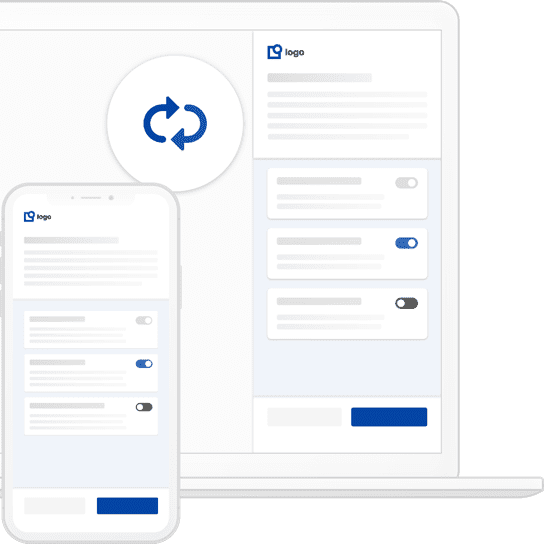
COLLECT & SHARE
Connect your users’ consent across different platforms
Notebook, tablet, app – you don’t want to bother your users with a new Privacy Banner every time they access your service on a different device?
Now there is a solution: Usercentrics Cross Device Consent Sharing enables you to transfer the preference settings of your user on your website via a desktop device to the mobile device (or the other way round) – if the user visits the website again from there.
Sharing consent across different (sub-) domains is also possible with our Usercentrics CMP. To find out more, check out our Cross Domain Consent Sharing feature.
SIMPLIFY YOUR CONSENT MANAGEMENT
Ask ONCE and get consent for ALL devices – for a smooth and easy user experience.
STRAIGHTFORWARD SOLUTION
Cross Domain Consent Sharing: this is how it works
STEP 1: If a user accesses your service for the first time (via app or desktop device) he or she is assigned a unique ID (the „Usercentrics controllerId“) which is stored in the localStorage of his/her device and can be retrieved from there. This ID contains all the info on the Privacy Settings your customer selected on their first visit.
STEP 2: As soon as the user logs onto your website or app again via another device and can be identified as a recurring customer, the Usercentrics CMP automatically checks if consent has already been given and won’t show a Privacy Banner again.
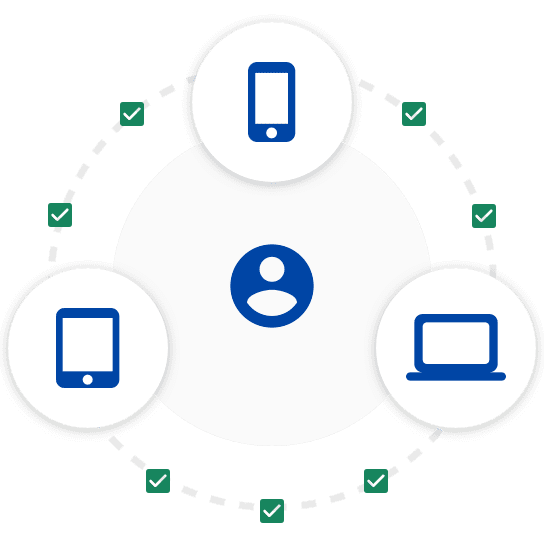
FACTS & REQUIREMENTS
What you need to know
✔ This feature is available for our CMP Version 2 (Bro wser SDK) and for Mobile App Consent (In-App SDK)
✔ Your website and mobile App need a CMP in order for Cross Device Consent Sharing to work
✔ The same settingsID has to be used for all apps/websites that are supposed to be connected with this feature
✔ This feature is available for iOS und Android SDK
For more info on the Usercentrics Mobile App Consent (In-App SDK) click here.
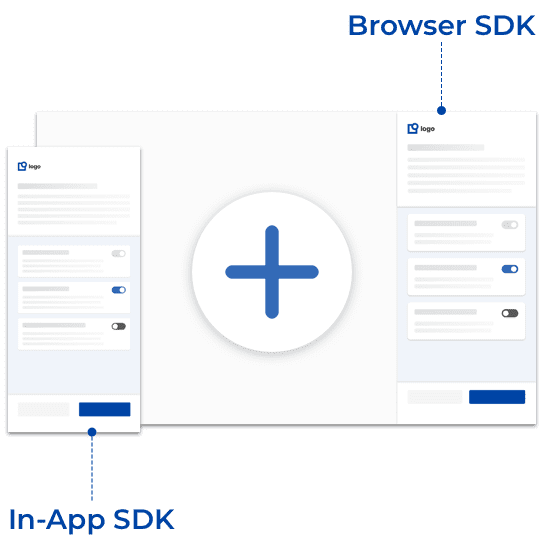

BOOST YOUR PERFORMANCE
Optimize your Opt-in rate through Cross Device Consent Sharing
If you are bothering your users with lots of pop-up banners you take the risk of “click fatigue”, which might lead to higher bounce rates or no interaction with your Privacy Banner at all.
The latter being just as bad – since continuing to use the website (e.g. by “scrolling”) doesn’t automatically mean the user gave consent to process their data.
⇨ Be aware: No GDPR-compliant consent means no data and ultimately less advertising revenue.
So get ahead of your competition by optimizing your Opt-in rate!
For more info on reporting/Opt-in optimization check out our whitepaper.
LEARN MORE