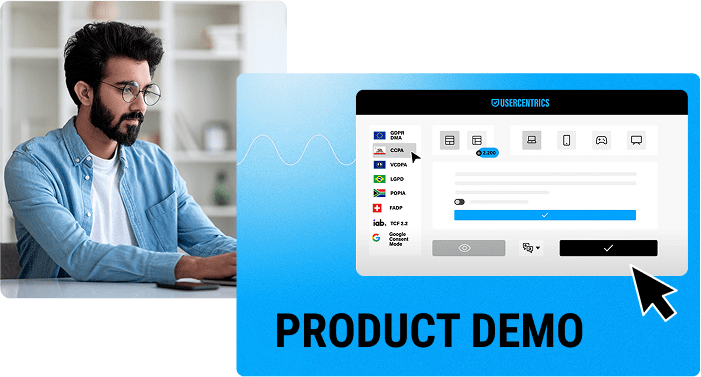Enable Microsoft Clarity Consent Mode
Clarity Consent Mode integration with Usercentrics CMP
If your website uses Microsoft Clarity to analyze the behavior of users in the EUEEA, UK or Switzerland, it must operate in line with privacy regulations such as the GDPR and the ePrivacy Directive.
Beginning October 31, 2025, Microsoft Clarity will enforce Consent Mode compliance for all websites.
The Usercentrics Web CMP provides out-of-the box support for Microsoft Clarity Consent Mode, automatically signaling user consent to Clarity and helping you align with privacy regulations.
Explore DemoWhy enable Clarity Consent Mode
Use our features to customize your consent banner according to your needs and help deliver a tailored user experience.
Automate data privacy compliance
Collect consented user data for privacy laws and ad platform requirements
- Achieve multi-regulation compliance with the GDPR, CCPA, POPIA, and more
- Access to 2,200+ legal templates and privacy policy embeddings
- Automated identification and categorization of tracking services
- Automated identification and categorization of data processing services
Provide personalized experiences
Use our powerful features to customize your consent banner according to your needs and deliver a tailored user experience.
- Fully customizable consent banner
- Flexible banner configuration with language tailored to the user’s geographic location (60+ languages)
- Integration across multiple domains and devices
Increase marketing monetization
Optimize consent data collection to continue delivering personalized ads, increase user engagement, and improve ROI.
- Detailed consent and user interaction analytics
- In-tool A/B testing for consent rate optimization
- Automatic support for the latest version of Microsoft UET Consent Mode
- Integrations with Google Tag Manager, IAB TCF v2.2, and more
Frequently asked questions
With Microsoft Clarity Consent Mode, Clarity only starts collecting data once valid user consent has been obtained. It prevents cookies from being set or tracking from running until users agree, which helps websites stay compliant with privacy laws like the GDPR and the CCPA.
Since Clarity records session data and user interactions, explicit consent is required before processing begins. Clarity Consent Mode prevents data collection until after valid consent has been collected, protecting your business from privacy violations and maintaining transparency with your users.
When a visitor lands on your website, the Usercentrics CMP asks for consent to process data for analytics purposes. Depending on the user’s choice, Usercentrics communicates the consent status to Clarity via the Clarity Consent API. If consent is granted, Clarity starts tracking and setting cookies. If not, tracking is blocked until consent is received.
If a visitor refuses or withdraws consent, Microsoft Clarity stops all tracking and clears any stored cookies. That means your website does not store user session data, heatmaps, or recordings, and stays compliant with the GDPR.
Website owners and marketers using Microsoft Clarity for behavioral analytics should enable Clarity Consent Mode if their users are located in the EU/EEA, the UK, or Switzerland, where compliance with the GDPR or the UK GDPR is mandatory.
The Usercentrics CMP has built-in support for Clarity Consent Mode. Simply enable the integration in your CMP settings, and consent will be automatically managed and communicated to Clarity via the Consent API — no manual configuration needed.
Yes. Clarity Consent Mode integrates smoothly with Google Consent Mode, so you can manage multiple consent signals across analytics and marketing tools consistently and efficiently.
Together, they support privacy compliance, build user trust, and maintain valuable UX insights. You’ll be able to understand how users interact with your site, identify bottlenecks, and improve conversion rates — all while respecting user choices and staying aligned with legal requirements.