INTEGRATE FRAUD0 INTO YOUR USERCENTRICS ACCOUNT
Enable fraud0 AI Bot & Ad Fraud Detection integration in your Usercentrics Admin Interface and benefit from bot-free consent statistics.
Get started nowHow do bots impact my data?
Bot activity can lead to skewed data conformity, incorrect marketing campaign optimization, and bad business decisions. But bots often also waste a large portion of your ad budget, and without you even noticing, influence your budget planning, forecasting, funnel optimization and many other factors. With fraud0’s AI-powered bot and ad fraud detection, you get full visibility into your real vs. bot-generated traffic, as well as fraudulent interactions with your CMP and ads. Secure your website from invalid traffic, gain control over your website privacy compliance, and make important decisions based only on valid data.
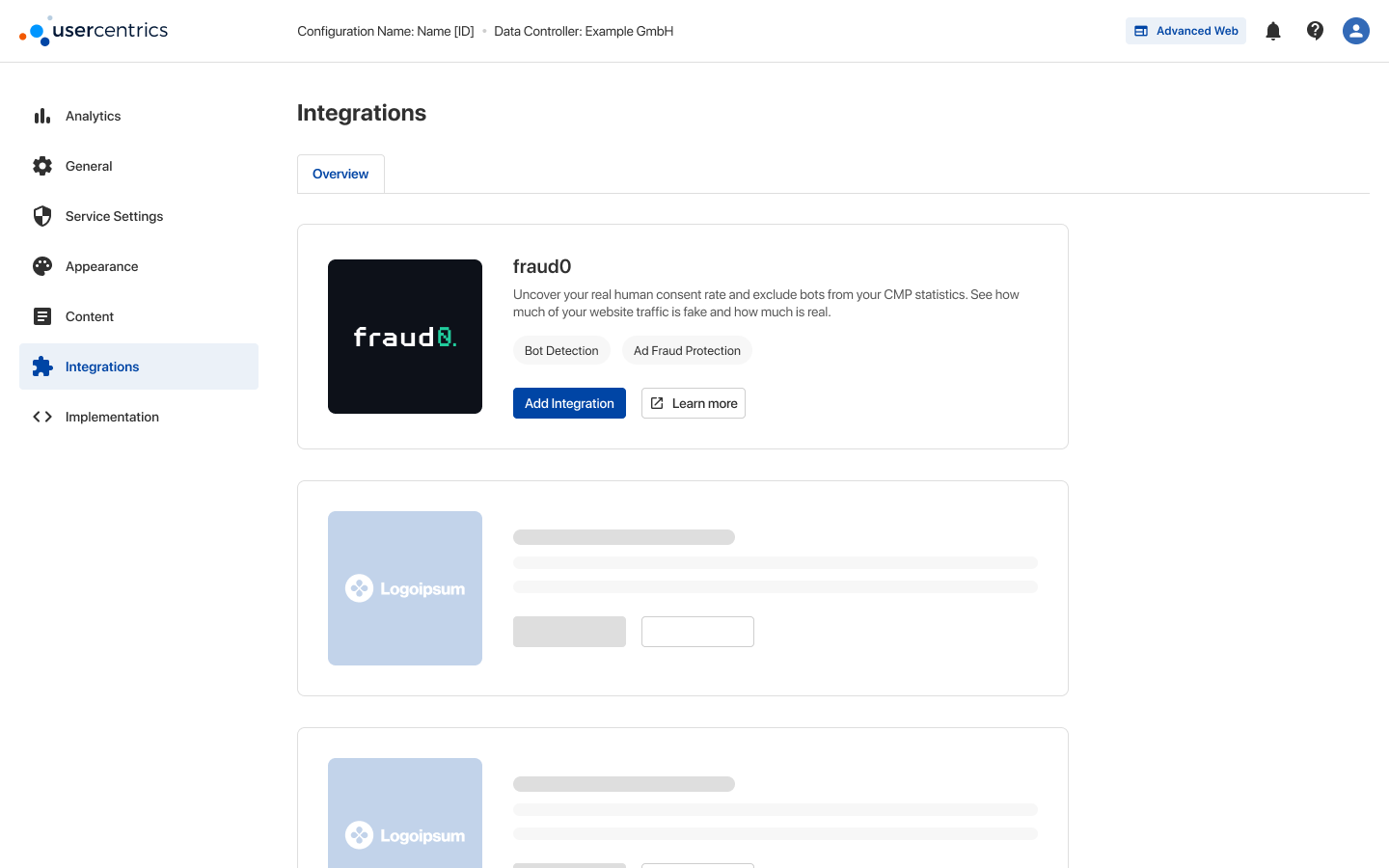
PROTECT YOUR DATA
Integrate seamlessly with Usercentrics CMP
Create your fraud0 account directly in the Usercentrics Admin Interface. In the new “Integrations” section, just select “fraud0” and you will be guided through all the steps. Then the fraud0 script, which detects Invalid Traffic (IVT), is automatically served by the Usercentrics CMP.
START OPTIMIZING
Valid and consent-based data for decision-making
With the fraud0 integration enabled, see at a glance how high your bot-adjusted consent rate is. How much are your website and main marketing channels affected by bot traffic? The fraud0 dashboard also provides many more insights into your data. Find out which marketing channels and campaigns attract the most bots. Optimize your marketing performance and reduce Invalid Traffic automatically and in real-time on all your channels, like Google Ads, Facebook, Instagram and many more.
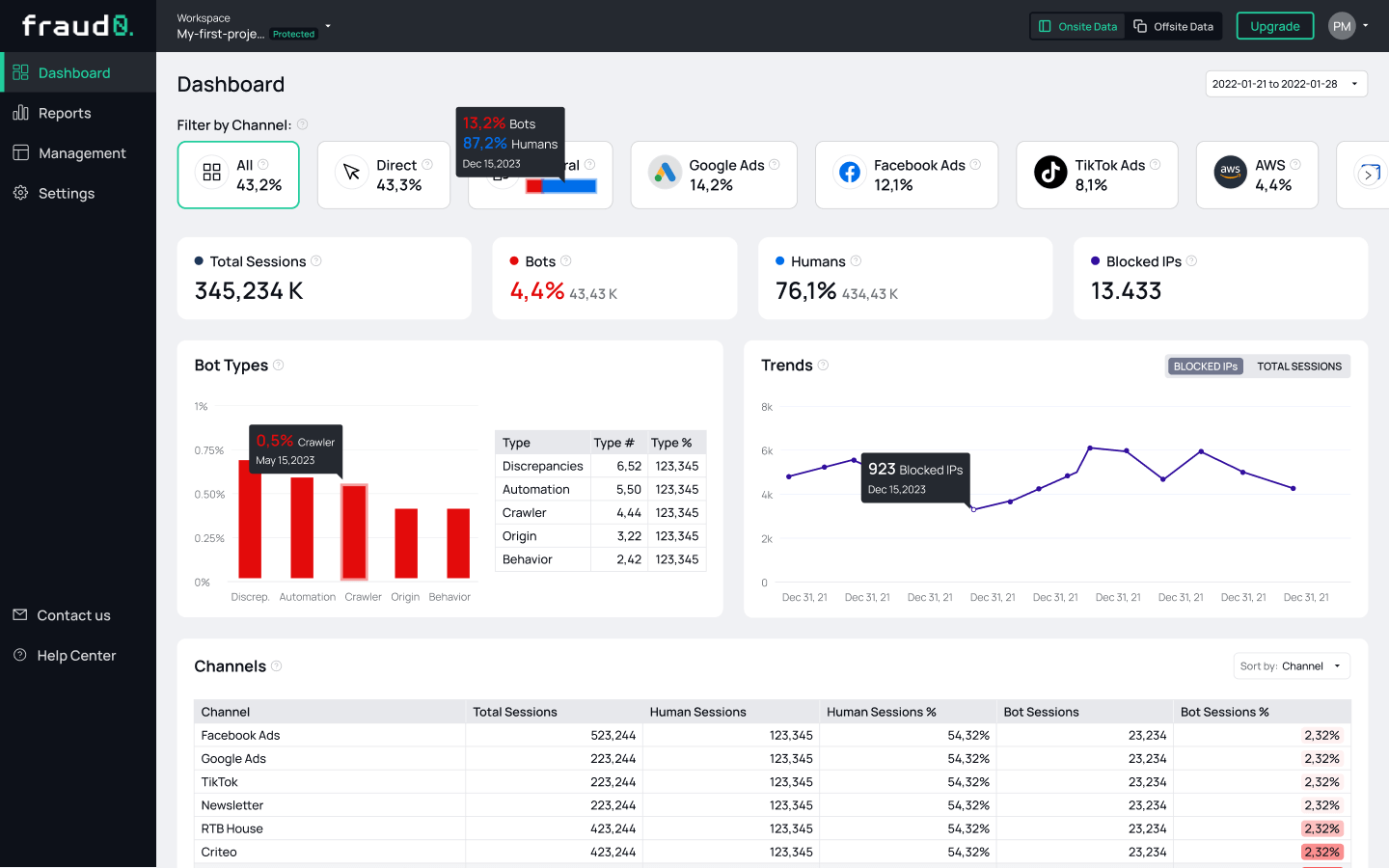
How to integrate fraud0 with Usercentrics?
Create your fraud0 account directly in the Usercentrics Admin Interface.