If you operate a Wix site, even a small one, and you collect personal data, e.g. via cookie use, you need to comply with relevant privacy regulations. To avoid costly fines, to protect advertising and other marketing functions, and also to foster trust with your website visitors. One essential element for achieving and maintaining privacy compliance is a cookie banner.
A cookie banner, also known as a consent banner or popup, typically appears on your website’s homepage and informs your users how you use cookies, requests their consent for you to do so (when required), and offers them options for selecting the data they consent to share.
We’ll walk you through the importance of having a cookie banner and provide a step-by-step process for adding one to your Wix site with the Usercentrics for Wix app, the only third-party cookie banner solution available on the Wix App Market. Then, we’ll explore how this integration can simplify your privacy compliance efforts and provide a smooth user experience to website visitors.
Why your Wix website needs a cookie banner
Before moving into the implementation process, let’s explore why having a cookie banner on your Wix website is so important for your business.
Set yourself apart as an organization that practices privacy first
Website visitors want to know their rights and privacy will be respected, and implementing a cookie banner demonstrates your commitment to privacy-first marketing.
You can then comply with regulatory requirements while positioning your brand as trustworthy and respectful of users’ data and privacy. Transparency and giving users control over their data can differentiate your business from competitors who aren’t as proactive about protecting user privacy.
Maintain access to Google services for campaigns
Google Ads campaigns are important to many Wix site owners, particularly for traffic, so continuing to meet privacy requirements from Google is important. Implementing a cookie banner that meets these needs enables you to maintain full access to important features, like personalization and remarketing in Google Ads, and Analytics tools.
The Usercentrics CMP is Gold Tier Google-certified and comes with Google Consent Mode v2 ready to go. The solutions together enable you to obtain valid consent choices from your users and signal it to Google services via Consent Mode.
Google requires this for customers to maintain full access to features of services on their platforms. The consent information controls the firing of tags for ads, analytics, and other services, and users’ personal data is only collected when your users to your site have consented to it.
Advanced Consent Mode enables you to gain insights into user journeys with conversion modeling and other tools, even if you don’t receive explicit user consent. Usercentrics CMP and Consent Mode are critical to continue and grow successful marketing campaigns, and can deliver your competitive advantage.
Stay compliant with privacy regulations and avoid penalties
Cookie banners are not only good for a brand’s image, they are also often a legal requirement. Various privacy laws, such as the General Data Protection Regulation (GDPR) and the ePrivacy Directive (ePD), mandate that websites must inform users about the types of cookies they use and obtain consent before collecting personal data.
Failure to comply with these regulations can result in significant fines, damage to your reputation, and even disruptions to business operations. By implementing a suitable cookie banner, you take a vital step towards legal compliance and mitigate the risk of penalties.
Foster trust with your customers
Transparency is key to building and maintaining customer trust. A clear and user-friendly cookie banner signals to visitors that you value their privacy and choices and are committed to protecting their personal information.
This openness promotes increased user engagement, as visitors are more likely to interact with, buy from, and return to a website they trust. By going a step further and providing options for users to manage their cookie preferences, you empower them to make informed decisions about their data, which they can update over time, further strengthening your relationship with your audience.
How to add a cookie banner to your Wix site in 5 steps
Let’s run through how to add a cookie banner to your Wix website using the Usercentrics for Wix app in just five steps.
1. Install Usercentrics for Wix from the Wix Marketplace
To set up your Wix cookie banner, start by installing the Usercentrics for Wix app from the Wix App Market. Log into your Wix account and search for Usercentrics for Wix by Usercentrics. Then, click on the app and follow the prompts to install it on your website. Accept the terms of use and enter your payment details.
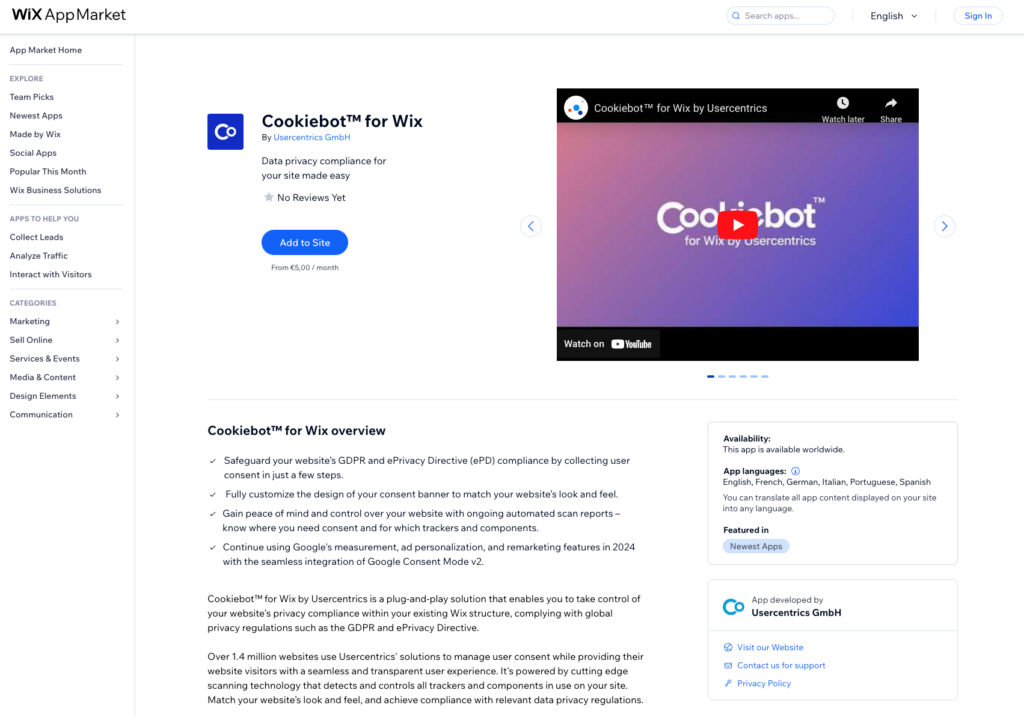
2. Review your website scan report
Once you’ve installed the app, it will automatically start scanning your website to detect all cookies and tracking technologies in use. After the scan is complete, you’ll receive a detailed report outlining the types of cookies, trackers, and third-party apps present on your site.
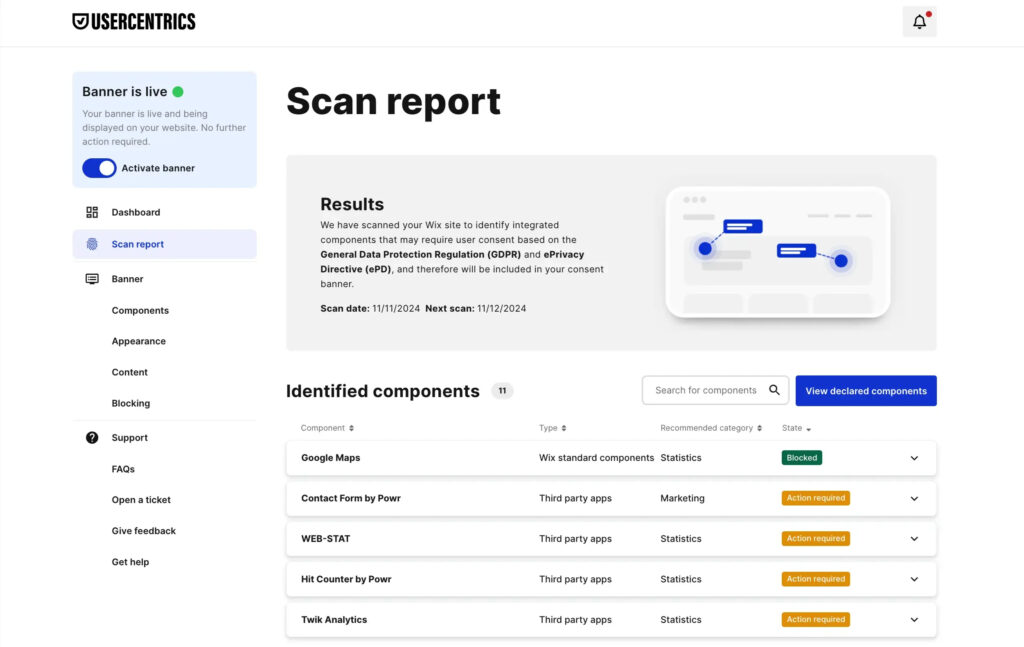
3. Customize your cookie banner
With your scan results in hand, you can now customize your Wix cookie banner to match your website’s design and meet your specific needs. Usercentrics for Wix’s user-friendly interface lets you adjust the overall appearance, texts, and functionality of your banner.
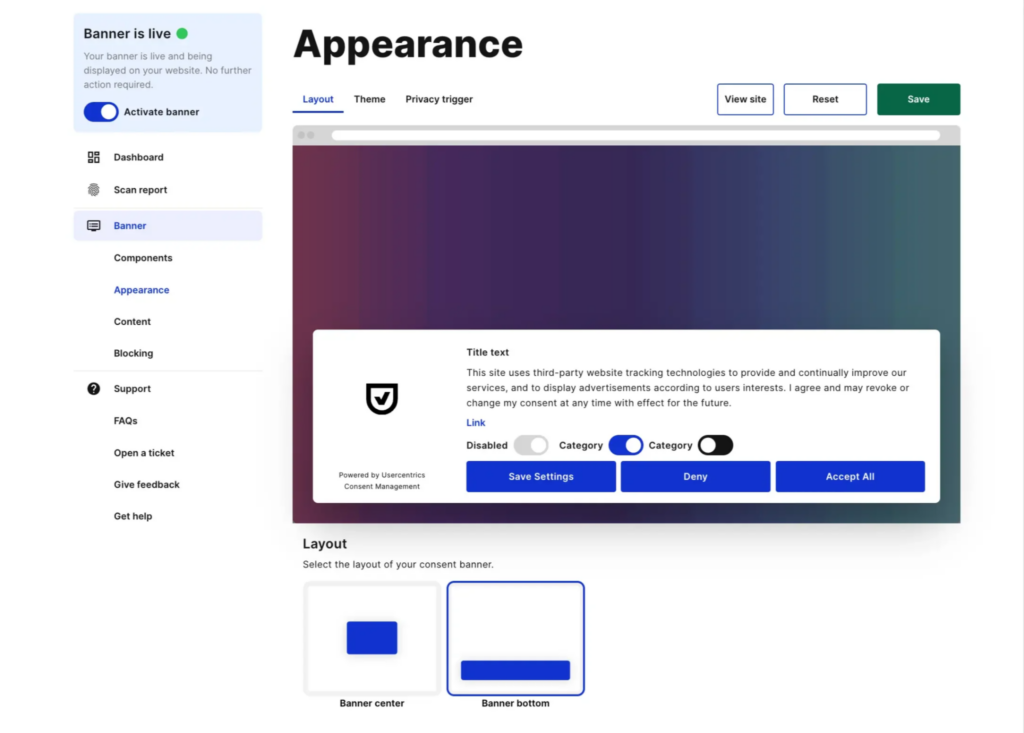
You can choose from various templates or create a custom design that aligns with your brand image. You can also configure the banner to display different consent options based on each user’s location for compliance with region-specific regulations.
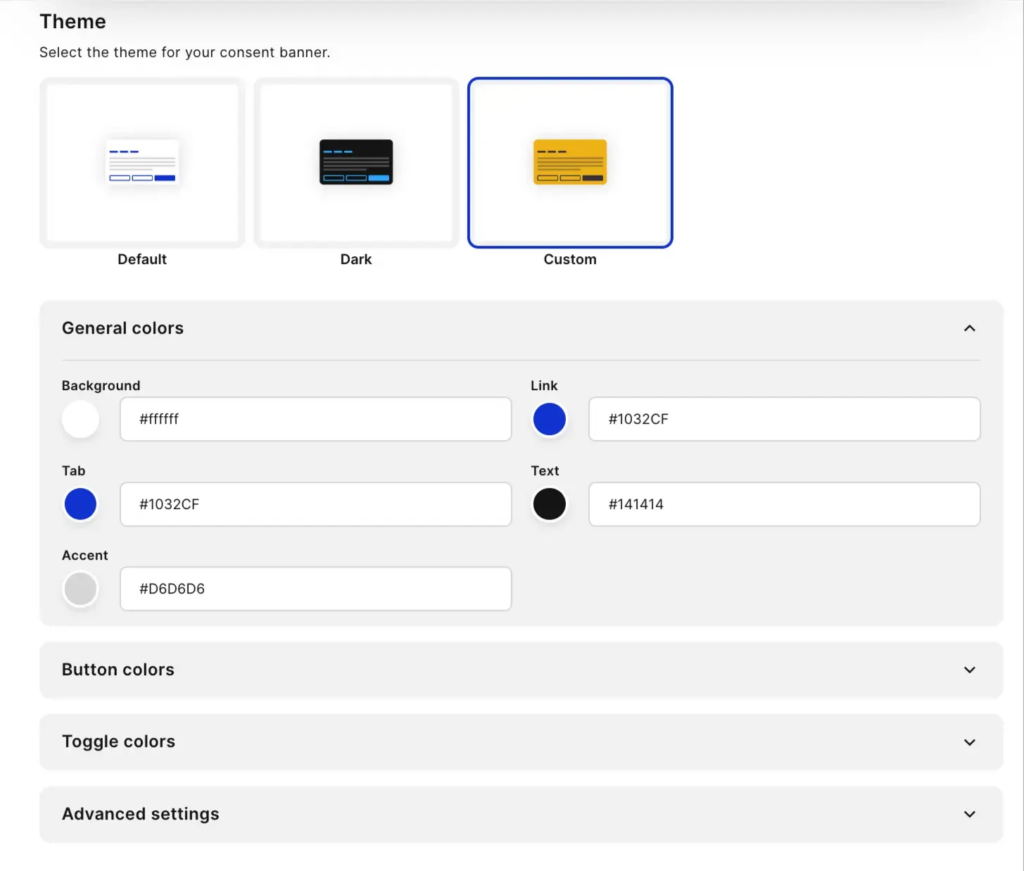
4. Activate your cookie banner with one click
After you’ve customized your banner, activate it on your Wix website with the click of a button. The Usercentrics for Wix app requires no additional coding or complex setup. Your cookie banner will appear to visitors as soon as it is activated, informing them of your cookie use and requesting their consent as required by relevant privacy laws.
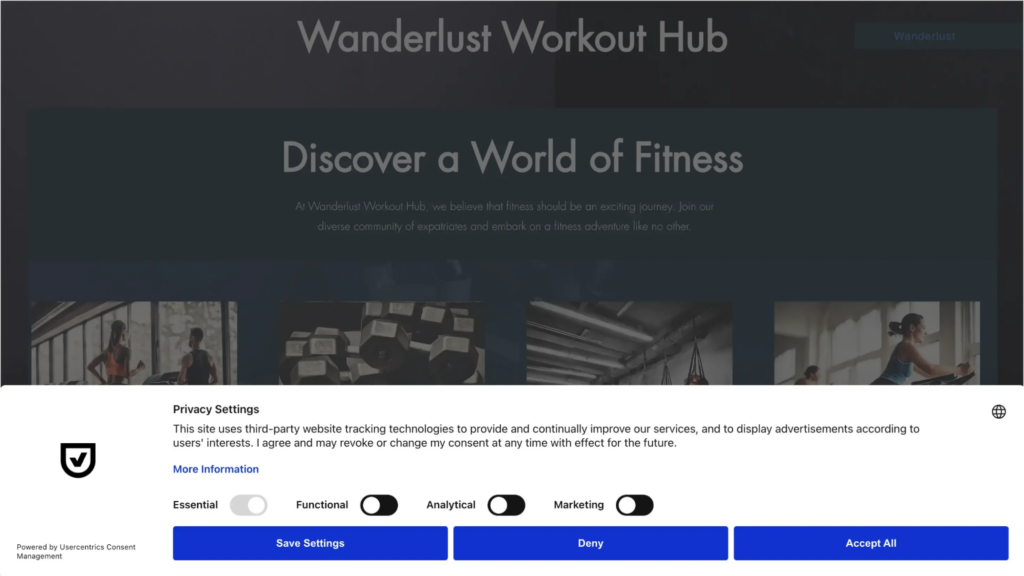
5. Frequently monitor your site and banner
Regularly monitor your website and update your banner as privacy regulations evolve and tracking technologies and marketing activities change. Make it a habit to periodically review your website’s cookie usage and consent management practices to stay ahead of changes that may impact your compliance efforts. Making incremental changes to your consent banner can help improve user experience and consent rates over time.
Achieve compliance with the only third-party consent solution for Wix websites
Usercentrics for Wix is the only third-party consent management solution that specifically integrates with Wix websites. This unique partnership provides Wix customers with a powerful tool for achieving and maintaining compliance with various privacy regulations.
By choosing Usercentrics for your Wix website, you gain access to a comprehensive compliance solution that simplifies the adherence to regulations and frameworks like the GDPR and ePD and supports Google Consent Mode v2 to meet privacy requirements for Google services.
Usercentrics goes beyond just displaying a cookie banner; monthly automated scans and reports give you peace of mind, highlighting where you need consent and identifying specific trackers and components. Working with Google Consent Mode it enables you to maintain your campaigns and analytics with Google services.
Take the next step in your privacy-first journey and add a Usercentrics for Wix cookie banner to your Wix website. Not only will you strengthen your compliance efforts, you’ll demonstrate your commitment to user privacy, setting your business apart in an increasingly privacy-conscious digital world.


