Growing restrictions on third-party cookies are putting businesses under pressure to find smarter, privacy-conscious ways to track user behavior.
By shifting data processing from the user’s browser to your own secure servers, server-side tracking can help you maintain reliable analytics, improve site performance, and reduce data loss while supporting compliance with major data privacy laws like the General Data Protection Regulation (GDPR).
The right server-side tracking software will give you more control over how you process and share data, but not all tools are created equal. In this article, we compare six top server-side tracking tools that can help you to achieve privacy compliance while maintaining critical customer insights.
Our top picks for server-side tracking tools
| Server-Side Tracking Software | Key features | Core use |
|---|---|---|
| Google Server-side Tag Manager |
| Marketers using other Google ecosystem tools |
| Conversions API (Meta) |
| Teams that frequently run Meta ads |
| Twilio Segment |
| Organizations with large, complex tech stacks |
| Tealium EventStream |
| Businesses that primarily focus on first-party data collection |
| Snowplow |
| Companies that need granular control over data |
| Usercentrics |
| Businesses that need an all-around solution for Privacy-First Marketing and privacy compliance |
How does server-side tracking work?
Server-side tracking happens when you collect and process user data on your business’s server instead of on a website visitor’s browser.
With server-side tracking, the details about a user’s interactions with your website — like visiting a new page, clicking a button, or submitting a form — are sent to your server first. Then, you can choose whether to forward this data to analytics or marketing platforms like Google Analytics or Meta Business Suite.
There are several benefits to making the switch from client-side tracking. Server-side tracking:
- More control over data sharing and processing
- Supports compliance with data privacy laws
- Can prevent ad and cookie blockers from interfering with your tracking
- Generates higher quality data and conversion analytics
- Can improve website speed and performance compared to client-side tracking
Server-side tracking vs. client-side tracking: Key differences
Client-side tracking and server-side tracking differ fundamentally in where data processing occurs. This impacts each method’s reliability, performance, and ability to support compliance.
When you use client-side tracking, user interaction data is sent from a website visitor’s browser directly to third-party platforms, like one of Google’s many tools or other analytics software.
This method relies on browser scripts to function, which can present several problems. Having multiple scripts running on your website can slow it down. Plus, they’re not always guaranteed to work.
Cookie and ad blockers, along with script errors, can block or distort the data before it reaches your analytics platforms.
Client-side tracking also gives you less control over how this data is handled, which increases privacy compliance risks and could make privacy-conscious users less likely to trust your website.
Server-side tracking mitigates these risks by processing data directly on your server, which means better site performance, more accurate data, and greater control over data handling and processing.
Does your business need a server-side tracking tool?
As you decide whether you should implement server-side tracking, consider your goals, the resources you have available, and how you use the data you collect from your website.
“Businesses making a decision about adopting server-side tracking should look at the potential improvements in data accuracy for their marketing operations compared to their current tracking setup,” says Tom Wilkinson, Senior Marketing Consultant at Usercentrics.
Larger businesses often benefit from server-side tracking, especially if they operate across multiple regions or in highly regulated industries. It’s also a smart choice for those that rely on performance marketing, run paid ad campaigns, or need precise attribution tracking.
However, if your team has limited technical resources, you may find that the complex setup and maintenance are too much for your organization to manage.
6 server-side tracking tools for marketers to consider
Server-side tracking is quickly growing in popularity. This is due in part to restrictions on third-party cookies and growing concern among consumers about data privacy.
There are already plenty of tools on the market, which can make it difficult to know which one is right for your business. Let’s explore six options that give you a great mix of features, integrations, and control.
1. Google Server-side Tag Manager
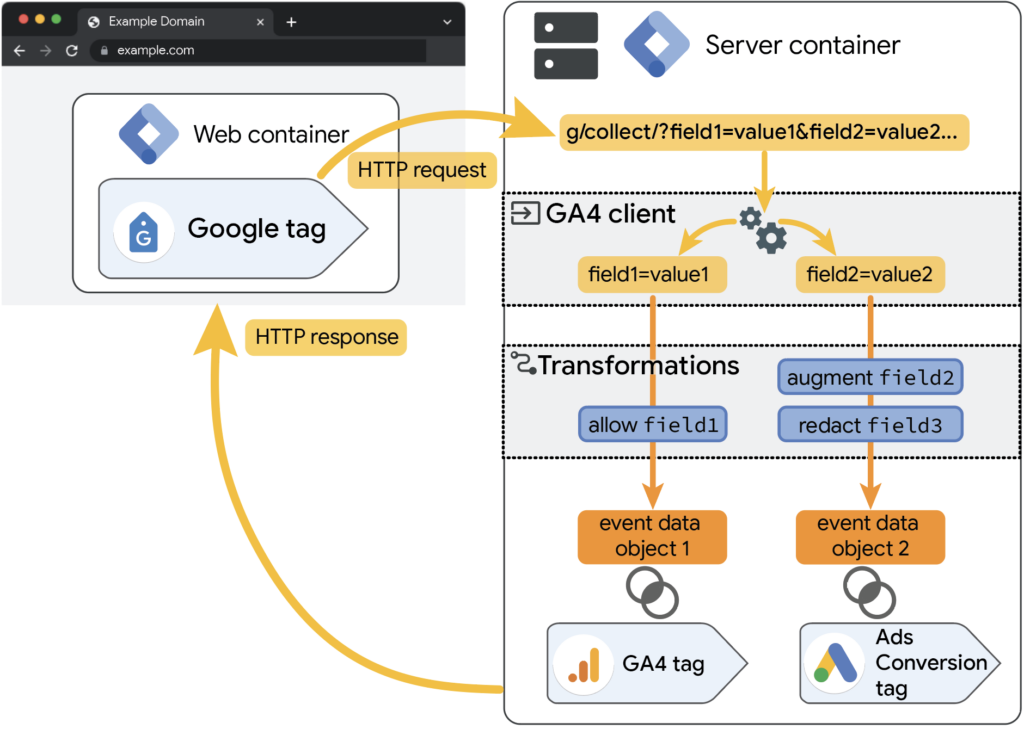
Google’s Server-side Tag Manager (sGTM) is an extension of the internet giant’s well-known tag manager. It integrates seamlessly with other products in the Google ecosystem, like Google Analytics 4 (GA4) and Google Ads. This integration enables you to retain client-side simplicity while enjoying the benefits of server-side control.
While sGTM is free to use and easy to set up, you’ll need to host it on your own server or through a cloud provider (e.g. Google Cloud Platform.) This might involve additional costs and require technical expertise.
Key features
- Native support for Google applications, including GA4, Google Ads, and BigQuery
- Advanced tracking capabilities improve data quality to support consistency and accuracy
- Custom domain routing enables you to use your own subdomain for tagging to improve deliverability and mitigate the impact of ad blockers
- Hybrid tagging works alongside client-side Google Tag Manager (GTM) for gradual migration
- Flexible data flows enable you to modify, enrich, or block data sent to specific third-party vendors without modifying any website code
Pricing plans
- Free
| Pros | Con |
|---|---|
| Seamless integration with other Google tools | No built-in hosting |
| Highly customizable with extensive configuration options | |
| Reduces data loss compared to client-side GTM |
2. Conversions API (Meta)
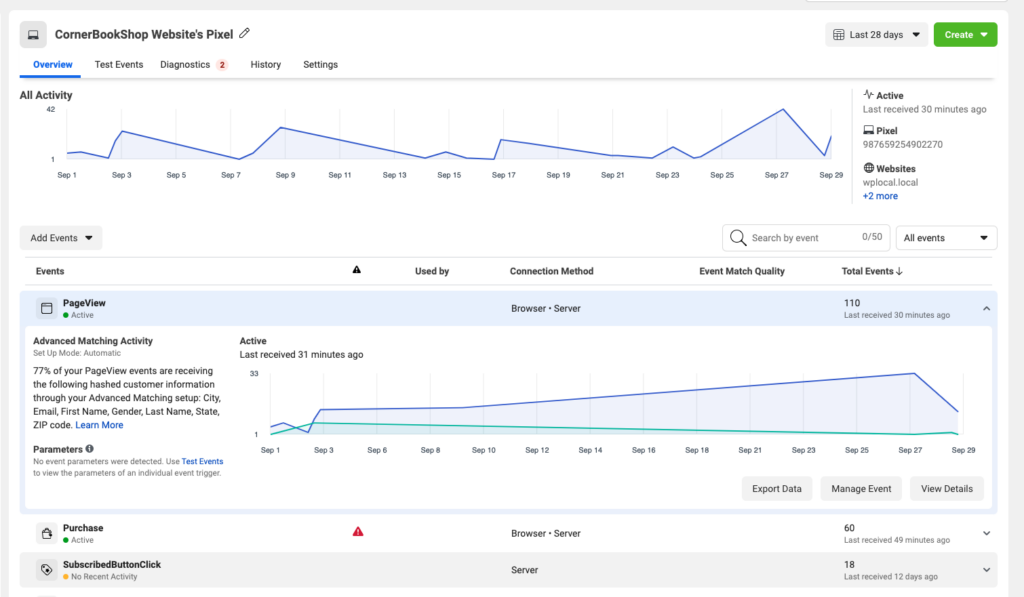
Designed to complement and eventually replace Meta Pixel, Meta’s Conversions API (CAPI) improves attribution accuracy by tracking both cross-device interactions and offline conversions (e.g. in-store purchases or CRM-based leads.) The tool provides a comprehensive view of user interactions.
CAPI is a free to use server-side tracker that integrates with a variety of marketing and analytics tools, including GTM and Shopify.
Because it gives you full control over what data you collect, how you process it, and what information you pass on to third parties, CAPI can help reduce the effort it takes to comply with major data privacy laws.
Key features
- Event Match Quality (EMQ) scoring automatically rates data accuracy to help you optimize your tracking setup
- Offline conversion tracking syncs CRM data with Meta Ads for full-funnel attribution
- Lookalike modeling takes server-side data and automatically builds high-intent audiences
- Event deduplication prevents double-counting conversions to provide an accurate picture of your performance
- Automated bidding support supplies Meta’s algorithms with conversion signals to tailor bid strategies
Pricing plans
- Free
| Pros | Con |
|---|---|
| Provides a complete view of the customer journey | May present extra expenses, including hiring developers or using partner tools |
| Offers flexible integrations with tools like HubSpot and Zendesk | |
| Automates many sales-related tasks like audience modeling and ad bidding |
3. Twilio Segment

Twilio Segment’s customer data platform (CDP) enables businesses to collect, combine, and route customer data among various sources, including websites, mobile apps, servers, and cloud applications.
Its Connections product combines client-side and server-side tracking with identity resolution to unify customer profiles across more than 450 marketing tools, including HubSpot, GA4, and Meta Ads. This makes it particularly useful for businesses that want to streamline data integration across their tech stack.
Key features
- Unified customer profiles combine data from multiple sources to create comprehensive personas that fuel personalized marketing strategies
- Twilio Engage builds audiences based on specific events, attributes, or computed traits for cross-channel personalization
- Protocols enable organizations to create data maps and automatically validate event naming, property validation, and GDPR-compliant data blocking
- Server-side libraries and HTTP APIs capture offline events and sensitive user data
- Live debugger validates tracking and data categorization in real time to reduce errors
Pricing plans
- Free: Available for up to 1,000 visitors/month from two sources
- Team: From USD 120/month for up to 10,000 visitors/month from unlimited sources
- Business: Custom pricing and volumes
| Pros | Con |
|---|---|
| 450+ prebuilt integrations | Steep learning curve, as reported by some G2 users |
| Hybrid tracking to support gradual migration from client-side to server-side tracking | |
| Real-time data processing and analytics |
4. Tealium EventStream
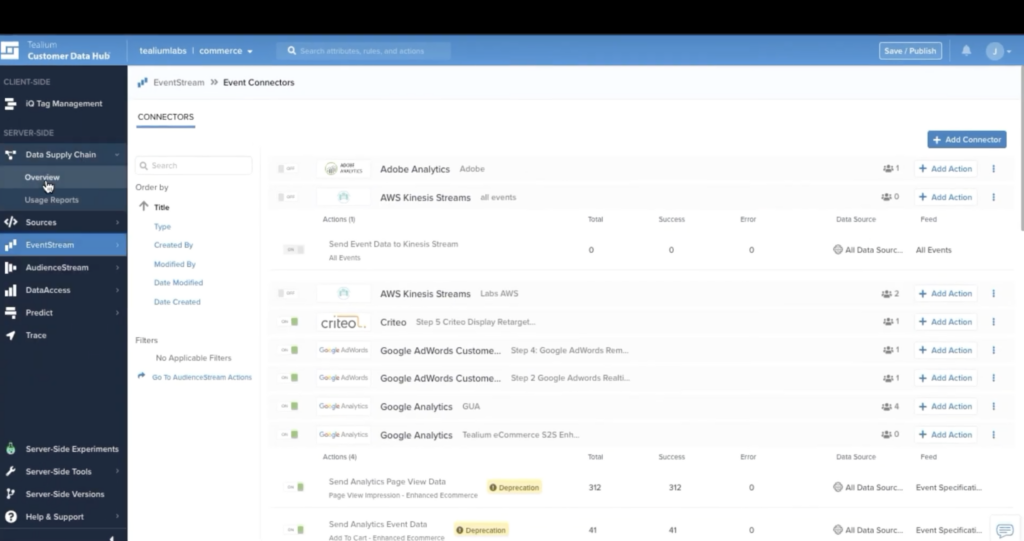
Part of Tealium’s Customer Data Hub, EventStream is a server-side API hub that processes data via a lightweight software development kit (SDK) to reduce device load and bypass ad and cookie blockers.
The tool centralizes first-party data collection and orchestration across web, mobile, Internet of Things (IoT), and CRM systems. It helps enable compliance with major data privacy laws — like the GDPR and the Health Insurance Portability and Accountability Act (HIPAA) — through personally identifiable information (PII) and personal health information (PHI) filters.
Key features
- Live Events Monitoring inspects user actions, validates incoming data, and triggers responses to power customer experiences in real time
- Consent integration seamlessly connects EventStream and consent management platforms (CMPs) to align data collection with user preferences
- Prebuilt connectors and webhooks automatically distribute data among internal systems and various third-party tools
- The unified data supply chain collects events from websites, apps, and IoT devices via a single API endpoint
- Robust, lightweight footprint reduces mobile app size and minimizes battery drain for users by offloading vendor logic to servers
Pricing plans
- Custom pricing
| Pros | Con |
|---|---|
| Lightweight, scalable architecture | Opaque pricing |
| Enables HIPAA compliance | |
| Easy to understand data visualizations |
5. Snowplow
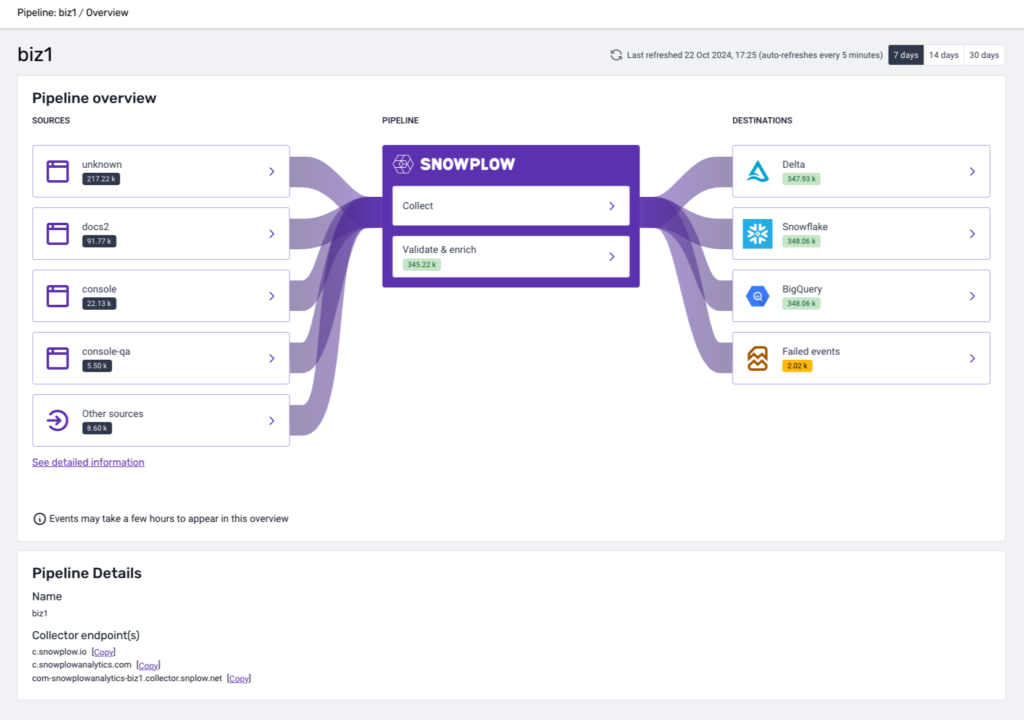
Snowplow’s open-source behavioral data platform provides full ownership and granular control over your data. For example, the tool enforces dynamic schemas and PII pseudonymization to preserve data integrity.
The platform offers both a self-managed Community Edition and fully managed Behavioral Data Platform (BDP). While both services offer the ability to build event data tracking, Snowplow BDP is best for users looking for a scalable tool with powerful data modeling capabilities.
Key features
- Self-hosted deployment options give you ownership of your data collection infrastructure
- 35+ first-party trackers and webhooks make it easy to collect granular event data
- Sub-second latency in data pipelines enables you to deliver personalized experiences instantaneously
- dbt-powered models aggregate raw data into tables that are ready for artificial and business intelligence
- Modular architecture supports custom integrations with a variety of tools, including BigQuery
Pricing plans
- Community Edition: Free
- Snowplow BDP: Custom pricing
| Pros | Con |
|---|---|
| 14-day free trial | Technical knowledge required to set up and maintain |
| Open source flexibility | |
| Self-hosted and fully managed options |
6. Usercentrics
Usercentrics provides a leading CMP and is launching a comprehensive server-side tracking solution in 2025. Usercentrics combines consent management with server-side data processing to enable businesses to take complete control over user data and comply with major data privacy laws.
The tool will help you manage user data transfers to third-party platforms like GTM, GA4, Meta, and Google Ads. This direct data management helps you to future-proof your marketing strategies and enhance your revenue potential.
Key features
- Out-of-the-box support for major vendors, including GA4, Meta, and Google Ads
- Hosted Google Server-side Tag Manager reduces the cost and complexity of Server-Side Tagging implementation
- Integrated consent banner helps you build a foundation for sustainable, long-term growth in the era of Privacy-Led Marketing
- Powerful built-in analytics enhance tracking and attribution, enabling you to optimize consent and conversion rates
- Cross-domain and cross-device consent sharing unifies user preferences across platforms, including websites and applications
Pricing plans
- Starter: USD 0/month for up to up to 20,000 requests
- Growth: Starting at USD 17/month for between 20,000 and 500,000 requests and increasing depending on the number of requests per month
| Pros | Con |
|---|---|
| Multi-regulation compliance | Limited features available on the free tier |
| Real-time scanning automatically detects and blocks trackers | |
| Reduces reliance on third-party trackers to improve overall data privacy and security |
Take control over user data flows for improved marketing performance
The right server-side tracking tool will give your business more than just reliable analytics. It will provide you with the foundation you need to future-proof your marketing strategy and achieve and maintain privacy compliance.
By processing user data on your own server, you can reduce data loss, gain deeper insights, and share only consented, compliant information with third-party platforms like GA4, Meta, and Google Ads.
Usercentrics’ Server-Side Tagging and tracking solution is purpose-built for today’s privacy landscape. With out-of-the-box integrations and flexible implementation options, it will help you stay aligned with evolving data privacy laws without sacrificing marketing performance.


