The California Consumer Privacy Act (CCPA) set US standards for consumer privacy and data protection. It requires businesses that operate in digital markets to establish compliant data collection practices, communicate these to their customers, and implement measures to protect this data.
Meeting CCPA requirements can entail a large investment of time and resources, but failing to adhere to its provisions can be even more costly. The fines, legal fees, and loss of customer trust that stem from noncompliance are significant risks to your business’s bottom line.
Compliance tools are invaluable in helping you adhere to CCPA requirements. They simplify privacy compliance by streamlining consent collection, management, and signaling according to regulatory requirements, so that you can remain focused on your core business operations.
Our picks of the top CCPA compliance software:
Essential features for CCPA compliance solutions
Complying with the CCPA helps your business to protect consumer rights and build customer trust while also safeguarding it against various noncompliance risks, including CCPA class action lawsuits.
Using a robust CCPA compliance tool can help you to meet the requirements of this regulation and the California Privacy Rights Act (CPRA), which expanded and amended it. When choosing your platform, it’s important to evaluate the following features.
- Consent management: A consent management platform (CMP) enables you to securely collect, manage, and signal user consent in line with CCPA requirements.
- Sensitive data handling: Look for features that help identify, secure, and manage the processing of sensitive personal information.
- Data processing: Ensure there are mechanisms for monitoring and controlling the processing of personal data so it meets the CCPA’s transparency, purpose limitation, and data minimization requirements.
- Data privacy management: Make sure there are comprehensive privacy management tools available to maintain compliance documentation, automate scanning for technologies in use that require consent, keep consent notices up to date, and manage consent choices in real-time.
| CCPA tool | Key features | Usability score | Recommended for |
|---|---|---|---|
| Usercentrics |
| 4.0/5 (Capterra) | Businesses of all sizes |
| TrustArc |
| 4.1/5 (SoftwareReviews) | Small to medium-sized businesses |
| OneTrust |
| 3.8/5 (Capterra) | Large corporations |
| Osano |
| 4.6/5 (G2) | Freelancers |
| iubenda |
| 4.5/5 (Capterra) | Small businesses |
| Ketch |
| 4.5/5 (G2) | Agencies |
6 great tools for CCPA compliance
Maintaining compliance with the CCPA doesn’t have to be a daunting task. Here are six tools designed to help you adhere to stringent data privacy laws efficiently so you can focus on what you do best — run your business.
1. Usercentrics
Usercentrics is an all-in-one CMP that enables compliance with the CCPA, GDPR, and other major data privacy laws. It features more than 2,200 legal templates to save time and resources during implementation and maintenance.
This powerful solution integrates easily with popular content management systems (CMSs) and web builder platforms. It enables privacy compliance right out of the box, and you can also customize it extensively, from visual branding to regulatory coverage and more.
However, note that the extensive feature set can make it somewhat challenging for new users to master initially.
Top features
- DPS Scanner: Identify third-party cookies and other tracking technologies on your website to ensure that you’re informing users about the services in use and that you’re able to control them in line with users’ consent choices.
- Legal templates: Access 2,200+ ready-to-use or customizable legal templates to save time on setup, categorization, and maintenance.
- Google-certified: Comes with Google Consent Mode v2 integrated and ready to use.
- Cross-domain and cross-device consent: Improve user experience by obtaining consent for all your websites and apps with a single consent interaction.
- Robust analytics: Get a detailed view of user interaction and consent rates to drive informed decision-making and optimize opt-ins.
Pricing plans
Usercentrics offers a 30-day free trial, after which users can sign up for one of the following paid plans.
- Starter: USD 60/month for up to 50,000 sessions
- Advanced: USD 175–1,150/month for 50,000+ sessions
- Premium: Custom pricing
| Full UI customization | Analytics data only available for 90 days |
| Automated third-party cookie blocking | |
| Flexible pricing and packages |
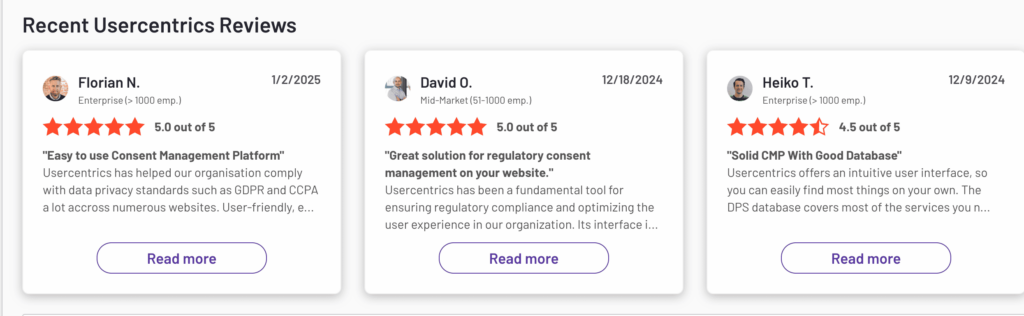
2. TrustArc

TrustArc provides businesses with automated privacy solutions to help them achieve compliance while increasing user trust. Once it’s up and running, the platform is easy to implement at scale, but you may have to invest significant time to overcome a learning curve to unlock its full potential.
Top features
- Auto-law identification: Gain a better understanding of privacy regulations and standards so you can maintain compliance.
- Trust Center: Display all CCPA-related data privacy information in one place to build trust with your customers.
- Multiple APIs: Integrate third-party applications and tools into your website with Rapid and REST APIs for compliant data collection.
Pricing plans
Contact TrustArc for pricing.
| Google-certified CMP provider | Poor customer support, according to some users |
| Easy to use (G2 user reviews) | |
| Drag-and-drop customization |
3. OneTrust

With an extensive set of privacy management tools, OneTrust enables businesses to safely handle customer data while minimizing security, privacy, governance, and compliance risks. The tool’s automation features can reduce the complexity involved in staying compliant, but you may experience implementation challenges, according to some users.
Top features
- Data intelligence: Centralize and organize data to easily identify sensitive information and understand potential risks.
- Data mapping: Gain an understanding of how data flows through your organization to enable the implementation of CCPA-compliant measures at every stage of handling.
- Reporting and logs: Be prepared for an audit and equipped to show that your business is in compliance with CCPA requirements.
Pricing plans
Contact OneTrust for pricing.
| Vendor risk management | Pricing information not publicly available |
| Automated compliance assessments | |
| Incident and breach management |
4. Osano

Osano enables more than 40,000 users to meet the requirements of data privacy laws. Although it offers an all-in-one solution that centralizes CCPA compliance management, some users note that customization options are limited.
Top features
- “No Fines, No Penalties” Pledge: Claim up to USD 200,000 compensation for any data privacy-related fines or penalties incurred while using Osano.
- Automated data request workflows: Collect, track, and fulfill customers’ requests to disclose, access, or delete the personal information you have on hand, as required by the CCPA.
- Regulatory alerts: Get updates about upcoming changes to the CCPA and other data privacy laws to stay ahead of requirements and maintain compliance.
Pricing plans
Osano has two self-service cookie consent packages:
- Free: USD 0/month for 1 user, 1 domain, and up to 5,000 visitors/month
- Plus: USD 199/month for 2 users, 3 domains, and up to 30,000/month
Contact Osano for pricing for the Privacy & Trust Assurance, Privacy Essentials, and Privacy Operations & Government plans.
| Secure blockchain storage | Free plan only supports 5,000 monthly visitors |
| Geolocation capabilities | |
| Easy setup (G2 user reviews) |
5. iubenda
iubenda’s CMP offers what they refer to as attorney-level consent management tools that help businesses take the guesswork out of compliance. However, geolocation-based consent settings, which are important for tailoring consent banners to user location, aren’t available on all plans.
Top features
- Privacy policy generator: Produce legally compliant documents that detail your business’s data handling practices.
- Automatic policy updates: Be informed of regulatory changes with automatic policy updates drafted and implemented by attorneys.
- Consent database: Save and manage user consent choices as required by the CCPA and CPRA.
Pricing plans
iubenda provides a free plan for websites with fewer than 5,000 page views per month. They also offer a free 14-day money-back guarantee on their three paid packages. Pricing is as follows:
- Essentials: USD 5.99/month/site or app
- Advanced: USD 24.99/month/site or app
- Ultimate: USD 99.99/month/site or app
| Automatic updates to maintain compliance | Only one language included with the Essentials plan |
| Chat and email support | |
| Centralized dashboard for managing multiple websites |
6. Ketch

Ketch is a design-first CMP that places emphasis on the look and feel of data privacy notices, as well as compliance requirements. This US provider’s no-code solutions are aimed at teams that don’t have much technical expertise, but some users note that the platform has a learning curve and its interface is sometimes confusing.
Top features
- Identity resolution: Recognize users across digital channels and devices and automatically apply their consent preferences.
- Ketch Smart Tag: Add privacy notices to your website with lightweight script that aligns with current web design best practices.
- Ketch permit vault: Access up to date records of your customers’ privacy choices and retrieve records of processing activities with one click.
Pricing plans
Ketch offers three plans at three different price points:
- Ketch Free: USD 0
- Ketch Essentials: From USD 350/month
- Ketch Pro: Contact Ketch for pricing
| No-code solution | Free plan only supports 5,000 monthly visitors |
| Easy to use (G2 user reviews) | |
| Over 1,000 pre-built integrations |
How to stay CCPA-compliant with a consent management platform
Managing customers’ personal information, collecting user data, and implementing and maintaining data security in line with the CCPA is a complex and demanding task. A CMP reduces the burden of compliance by automating and streamlining the processes involved in data collection and helping to ensure that they adhere to regulatory standards.
With a CMP, businesses can efficiently establish whether they’re compliant with the CCPA and identify specific actions for achieving compliance. This significantly reduces the hassle and risk associated with adhering to this complex regulation.
Usercentrics for CCPA peace of mind
Complying with the CCPA requires a thorough understanding of the law’s detailed provisions around data collection, storage, and processing. What’s more, growing demands from consumers for the respect for and protection of their data mean that compliance is no longer just a legal requirement but a necessity for business success and longevity.
The recent introduction of the CPRA has further elevated these challenges, building on the CCPA’s requirements. As these laws continue to evolve, businesses need to remain agile and in the know in order to adapt to new guidelines and avoid costly financial and reputational damage.
Usercentrics’ CMP is designed to enable businesses to collect and manage user data in a transparent manner in order to meet the requirements of the CCPA and CPRA. Our Google-certified tool features an extensive library of more than 2,200 legal templates, a best-in-class DPS Scanner, and robust analytics for informed decision-making.
By integrating Usercentrics CMP into your tech stack, privacy compliance can be as seamless as it is robust, and you can align with current regulations, prepare for future changes, and protect your operations and your reputation.
The information presented in this article is accurate based on publicly available sources as of the date of publication. Details about products, features, pricing, etc. may change over time.
Usercentrics does not provide legal advice, and information is provided for educational purposes only. We always recommend engaging qualified legal counsel or privacy specialists regarding data privacy and protection issues and operations.





