Data mapping software makes it easy to visualize how data flows through your business, from where you collect it to how it’s stored and how it moves between systems. It’s also a valuable tool for enabling you to achieve privacy compliance.
The right data mapping software can improve your data governance, help you unlock the full potential of the customer information you collect, and help you stay audit-ready.
In this guide, we review six top data mapping solutions. We’ll give you a rundown of their features, compare pros and cons, and help you find the best fit for your business.
Our top picks for data mapping software:
| Data Mapping Software | Key Features | Usability Score |
|---|---|---|
| Boomi | – Low-code interface – AI-powered data mapping – Real-time synchronization | 4.4 |
| Skyvia | – Relation mapping – Mapping editor – Cloud storage | 4.7 |
| CloverDX | – Automated data workflows – Scalable architecture – Customizable error handling | 4.6 |
| Talend | – Pipeline designer – Data inventory – Auto-mapping | 4.5 |
| Informatica PowerCenter | – Metadata manager – Dynamic mappings – Data transformation | 4.2 |
| Astera | – AI auto-mapper – Job scheduler – Data processing flexibility | 4.4 |
Why businesses need data mapping software
Businesses collect a large amount of data about their customers each day. This information is often obtained across different departments using different collection methods and systems.
Under major data privacy regulations like the GDPR and the CCPA/CPRA, businesses are required to track not only what customer information they collect but also where it comes from, where it’s stored, how it’s processed, and whether it’s shared.
A data mapping tool brings order to disorganized information. It creates a visual representation of how data moves through your business. This can help you to identify potential compliance risks and reduce the chances of unauthorized access or accidental exposure.
What’s more, these tools enable data-driven decision-making. The insights you can access with more organized data support the development of marketing and other organizational strategies that drive your business forward.
6 best data mapping software solutions
The right data mapping software for you will depend on your business needs. Some tools focus purely on technical mapping, while others offer advanced features like automated data discovery and reporting. Let’s take a look at six top tools that will help you manage data efficiently while achieving data privacy compliance.
1. Boomi

Boomi’s low-code integration platform connects applications, data, and devices across various environments. It uses AI-powered algorithms to enhance data mapping accuracy and support real-time data synchronization.
The platform’s comprehensive suite of features enables users to design and deploy integrations with minimal technical expertise. It also facilitates compliance with major data privacy laws, including the GDPR and CCPA/CPRA.
Key features
- Low-code interface enables users with minimal technical skills to easily build and manage data maps.
- AI-powered data mapping uses advanced algorithms to improve mapping accuracy and efficiency.
- Extensive integrations and numerous pre-built connectors simplify integration with other tools in your tech stack.
- Real-time synchronization supports immediate data updates across integrated systems for timely insights.
- API management enables the configuration, publication, and testing of APIs in hybrid environments to facilitate secure data exchange.
Pricing plans
- Pricing available on request
| Pros | Cons |
|---|---|
| Low-code interface | Some G2 users report issues with data management. |
| Extensive library of pre-built connectors | |
| Excellent real-time data synchronization capabilities |
2. Skyvia

Skyvia facilitates seamless data handling across various applications and databases. It’s designed to cater to both IT professionals and business users without requiring technical expertise. It enables both extract, transform, load (ETL) and extract, load, transform (ELT) processes — making it a great tool for small businesses that need to securely manage data.
Skyvia offers no-code solutions for data integration, backup, management, and connectivity from over 190 sources, including Google Suite, Salesforce, and Mailchimp. The data import tool enables users to import data, comma-separated values (CSV), and other flat files directly into the system.
Key features
- Data import enables you to pull data directly from CSV files, cloud apps, and other databases with ease.
- Relation mapping specifieshow imported files, tables, or objects are connected to preserve their relationships after upload.
- Mapping editor transforms and maps data using an output schema, mapping types, functions, properties, and variables.
- Cloud storage enables access from a range of devices and locations so your team can always access your data.
- Data synchronization automatically loads changed data and applies it from source to target and vice versa.
Pricing plans
- Free: USD 0/month
- Basic: USD 79/month
- Standard: USD 159/month
- Professional: USD 199/month
| Pros | Cons |
|---|---|
| Free version available | Some G2 users report limitations with key features. |
| Wizard-based ETL tool | |
| Supports data transformation |
3. CloverDX

CloverDX enables enterprises and other large organizations to design, automate, and manage intricate data transformations and pipelines. The platform integrates a wide range of data sources, including relational databases, NoSQL databases (which stands for “not only structured query language”), cloud storage, and other applications.
With its versatile architecture, CloverDX enables both technical and non-technical users to manage data mapping in the ways that work best for them. While domain experts can use a visual approach to data handling, technical users can manage scenarios with code.
Key features
- Visual design and coding facilitate the process of designing and managing data jobs.
- Automated data workflows and automated data pipelines reduce the time spent on data processing while minimizing errors.
- Scalable architecture helps you handle large-scale data operations efficiently and keeps performance consistent as data volumes grow.
- Customizable error handling provides detailed reports on errors and handling mechanisms so you can quickly identify and resolve data issues.
- Advanced data transformation enables you to implement complex data manipulations to meet specific business requirements.
Pricing plans
- Standard: USD 5,500/year/unit
- Plus: Price available on request
- Enhanced: Price available on request
| Pros | Cons |
|---|---|
| Supports code-based and visual development | Instructor-led training and onboarding not available with the Standard plan. |
| Suitable for enterprises | |
| Robust automation features |
4. Talend

Talend provides a user-friendly interface that enables efficient data handling without the need for extensive coding. The platform aims to simplify data mapping for everyone, so it’s a flexible and scalable solution that’s suitable for businesses of varying types and sizes.
The tool can create flat-to-flat correspondences between two data frameworks in minutes. It also provides a visualization of the mapping between data sets and schemas, enabling users to understand the entire data environment with just a glance.
Key features
- Pipeline designer creates graphical relationships between pipeline schemas and destination datasets.
- Data preparation executes data mapping and export preparations to datasets without the need for technical support.
- Data quality features profile, clean, and mask data as it flows through your system to address quality issues in real time.
- Data inventory provides a shared, collaborative workspace where consumers, data scientists, and data stewards can easily find and improve the data they need.
- Auto-mapping saves time and effort by automatically finding the best matches between two schemas.
Pricing plans
- Pricing available on request
| Pros | Cons |
|---|---|
| Universal connectivity | Some TrustRadius and SoftwareReviews users report issues with speed and resource use, claiming that the tool can be sluggish. |
| Real-time data integration | |
| Scalable |
5. Informatica PowerCenter
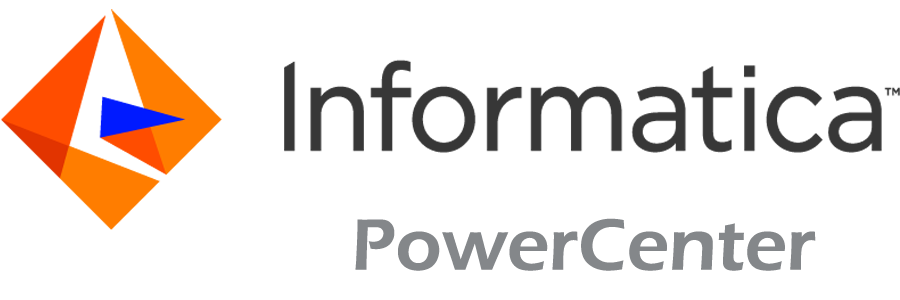
Informatica PowerCenter is engineered to extract, transform, and load data from various sources into a centralized repository. It automates data wrangling and preparation to give businesses quick access to trusted data.
The platform supports real-time integration, testing, and monitoring of critical data processes. This gives users the ability to modify sources, targets, and transformation logic during runtime. Its intuitive interface offers solutions for both code-based and visual development.
Key features
- Metadata manager enables browsing, analyzing, and managing metadata from distinct repositories to understand how information and processes are derived, related, and used.
- Dynamic mappings enable users to manage frequent schema or metadata changes or reuse the mapping logic for data sources with different schemas.
- Live data integration processes data in real time, enabling decision-making based on the most current information.
- Dynamic partitioning automatically splits data as either volumes or processing capacity changes to optimize efficiency.
- Data transformation cleans, formats, and integrates data from diverse sources to reduce fragmentation and create a business-ready source of information.
Pricing plans
- Usage-based pricing
| Pros | Cons |
|---|---|
| Intuitive interface | Some G2 users note that newcomers and non-technical users may face a learning curve. |
| Assisted data migrations | |
| Dynamic mapping capabilities |
6. Astera

Astera’s no-code data integration platform enables users to easily manipulate and manage data without technical expertise.
The tool supports the integration of virtually any data type from any source to any destination, whether on-premises or in the cloud. This simplifies the process of connecting disparate systems and automates workflows to reduce manual intervention in your data handling process.
Key features
- AI auto-mapper uses semantic relationships to automatically link data in related fields.
- Job scheduler automates data tasks to run as per predefined settings. For example, at specific times or when certain events occur.
- Data processing flexibility enables you to choose either an ETL or ELT processing approach based on your data flow.
- Visual interface eliminates the need for coding so you can design data flows in a drag-and-drop environment.
- Easy integrations establish code-free connectivity with other applications in your tech stack to create a holistic view of your data.
Pricing plans
- Pricing available on request
| Pros | Cons |
|---|---|
| Drag-and-drop platform | Some TrustRaidus users report that updates can be confusing and often introduce bugs. |
| Automated data mapping | |
| Strong data quality and governance features |
3 tips for choosing the right data mapping management tool
Your choice of data mapping software is an important one. It will directly impact your organization’s ability to govern data, comply with relevant data privacy laws, and handle data efficiently. The ideal platform should meet your business needs while aligning with your technical capabilities and long-term goals.
Let’s take a look at what to consider when selecting a data mapping tool.
1. Understand your goals
Know what you want to achieve before diving into technical specifications and features. It’s useful to ask yourself a few questions:
- Do I need to improve the quality and consistency of data across my business?
- Do I need real-time data integration?
- What will I be using the data that I map for?
- Is my primary focus to comply with data privacy laws?
Different data mapping platforms excel in different areas. Before making your choice, consider your objectives to identify which features are essential for your business and which are just perks.
2. Determine which features are most important to you
To identify which features matter most for your business, you’ll need to consider the types of data sources you need to connect to, the complexity of your data transformations, and the level of automation you require.
No matter your specific needs, it’s important to have a tool that enables compliance with the data privacy laws applicable to your business. Beyond that, you may need a tool with advanced data quality features, a no-code solution, or a platform that can scale as your business grows.
3. Compare pricing models
Opting for a data-mapping platform that balances price and functionality will help you mazimize long-term return on investment (ROI).
Many solutions offer subscription-based pricing, while others offer usage-based plans or perpetual license models. Be sure to consider not just the listed price, but the total cost of adding the tool to your tech stack, including implementation, integration, training, and ongoing maintenance.
Who should be responsible for data mapping within an organization?
Data mapping should ideally be managed by a cross-functional team made up of representatives from various departments.
- Data protection officers oversee compliance and work to ensure data is handled in line with privacy laws.
- Risk management teams identify and mitigate potential vulnerabilities in data storage and processing.
- IT and security teams manage technical implementation, integration, and security controls.
- Data governance departments maintain accuracy and consistency in data handling across the organization.
Involving multiple stakeholders helps align your data mapping efforts with both legal requirements and your risk management policies. It also helps keep data mapping within your technical capabilities.
Achieve compliance with specialized software
Keeping track of how data moves through your business isn’t just a best practice; it’s a key step for complying with data privacy laws. Creating transparency around how data flows into and throughout your organization is a necessity, and makes data mapping software an essential component of your tech stack.
The right tool can help you demonstrate how you handle data to enable compliance with major data privacy laws like the GDPR or the CCPA/CPRA. However, data mapping isn’t the only component of privacy compliance. Your data collection and consent management practices also need to meet regulatory standards.
Usercentrics helps businesses collect and manage customer consent compliantly from the start. Pairing our tool with reliable data mapping software can help you create a solid compliance foundation to reduce regulatory risks, improve customer trust, and streamline data governance.


