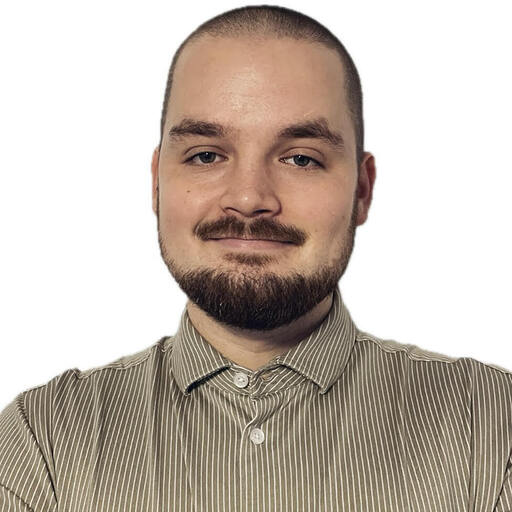Google’s updates to Campaign Manager and Display & Video 360 are more than just routine enhancements; they’re a strategic move to align with evolving privacy standards by strengthening the enforcement of their EU user consent policy.
Understanding what changes for Google Campaign Manager 360 and Display & Video 360 platform users is pivotal for crafting effective and privacy-compliant multichannel campaigns. But what has changed and when does enforcement on new requirements start?
Google’s EU user consent policy in a nutshell
Google’s EU user consent policy is a set of guidelines that businesses must follow when they use Google services to collect data from users in the European Union (EU), European Economic Area (EEA), and the United Kingdom (UK).
The policy requires businesses to make clear disclosures to users regarding the collection, sharing, and usage of personal data, particularly for the personalization of ads. Another requirement is for websites and apps to collect users’ legally valid consent for the use of cookies or other local storage and for handling personal data for ad personalization, in line with the EU ePrivacy Directive and the General Data Protection Regulation (GDPR).
The policy also mandates that businesses retain records of consent and provide clear instructions for users to revoke their consent. Moreover, businesses must identify each party that may receive users’ personal data due to the use of Google products and offer prominent and easily accessible information about the use of this data.
Find out more about managing user consent in compliance with Google’s EU user consent policy
Who needs to comply with the new requirements?
Google’s requirements and enforcement actions apply to data from:
- Website owners: Tags that send data to Google.
- App developers: SDKs that send data to Google.
- Data uploads: Tools to upload data from non-Google sources, such as offline conversion imports or store sales.
What are the new requirements for businesses using Google Campaign Manager 360 and Display & Video 360?
To continue using personalization capabilities beyond March 6, 2024, advertisers using Campaign Manager 350 and/or Display & Video 360 who are targetting users in the European Economic Area (EEA) must collect end-user consent and pass consent signals to Google via their Floodlight tags.
Similarly to the requirements imposed to advertisers using Google Ads you must collect consent for use of personal data from end users based in the EEA and share consent signals with Google.
Collecting compliant consent: the first step is selecting your CMP Partner
Begin by partnering with a Consent Management Platform (CMP) that’s part of Google’s CMP Partner Program, such as Usercentrics CMP for Web and Apps or Cookiebot Web CMP. This platform will assist in streamlining the user consent management process in a GDPR-compliant way across your digital properties.
Learn more about Google’s CMP Partner Program: What is a Google-certified consent management platform and why do you need one? Ad compliance requirements simplified
Usercentrics is a Google-certified CMP for Consent Mode V2
Usercentrics is a Google-certified Consent Management Platform (CMP) for Consent Mode V2. This means that Usercentrics enables website and app owners to efficiently signal consent information to Google and serve personalized ads to users who have consented, ensuring compliance with data privacy regulations such as the GDPR, ePrivacy Directive and the Digital Markets Act.
By implementing Usercentrics CMP on your website and/or app with Consent Mode V2 enabled by default, you ensure you can continue using Google’s measurement, ad personalization and remarketing features in 2024.
Step 2: Implement consent solutions: Consent Mode or IAB TCF v2.2
With the assistance of your CMP partner, implement Consent Mode or the IAB Transparency & Consent Framework (TCF) v2.2.
Consent Mode is a Google-specific solution that enables you to adjust how Google tags operate based on the consent status of users, particularly in relation to analytics and advertising.
IAB TCF v2.2 is a standardized framework by the Interactive Advertising Bureau Europe to facilitate the transmission of user consent choices to ad tech vendors.
These solutions will help you manage how your tags operate based on the consent provided by users, ensuring that you handle consent in a way that is recognized by Google and other ad tech providers, for broader compliance.
Step 3: Create a compliant consent banner
Work with your CMP partner to design and deploy a consent banner that meets local regulations and the EU user consent policy. This banner should be clear, transparent, and provide users with informed choices regarding their data privacy.
Step 4: Ensure Compliance Without a CMP
If you opt to collect consent without the aid of a CMP, verify that your existing consent banner is fully compliant with the EU user consent policy. It should accurately convey consent options to the users and respect their choices regarding personal data usage.
Step 5: Share consent signals with Google
Depending on the type of Floodlight tag you’re using, there are different methods to ensure that end-user consent is accurately signaled to Google:
- For Google Tag or Google Tag Manager: Utilize consent mode or the IAB Transparency & Consent Framework (TCF) v2.2 to pass consent signals to Google. This can be done by reviewing and applying the next steps provided in Google’s documentation or support resources.
- For iframe or image Tags: If you’re using iframe or image tags, you should use the TCF v2.2, or include the npa (non-personalized ads) and ltd (limited data usage) parameters to pass consent signals to Google.
- For Floodlight GET/S2S requests: When making server-to-server (S2S) requests, you should include the
eea(European Economic Area),ad_user_data, andnpaparameters in your requests to pass on consent information.
It’s important that you regularly review the documentation provided by Google and ensure that your tags are updated to comply with the latest consent requirements and best practices.
Consequences of non-compliance
Advertisers who fail to comply with Google’s EU user consent policy by March 2024 will be unable to serve personalized ads, such as remarketing, in Campaign Manager 360 and Display & Video 360 for users in the European Economic Area (EEA).
Google has stated that failure to comply with its EU User Consent Policy could result in limitations or suspension of the use of Google products or even termination of the agreement. This presents a significant risk to the continued use of Google’s advertising platforms