It’s easy to think of a cookie notice as just another item on your legal team’s checklist. In reality, a website cookie notice is a tool for achieving transparency, building trust with your users, and supporting your compliance with key data privacy regulations and policies in your jurisdiction.
Here is everything you need to know about cookie warnings on websites so your business can implement them with confidence.
What is a website cookie notice?
A website cookie notice, also called a cookie notice banner or a cookie consent banner, is an interactive notification that:
- Informs users about the use of cookies that track their activity and record their preferences
- Requests consent, provides consent options, and signals those choices to adjust website and third-party tool functions as needed
A cookie notice also informs users about third parties that may have access to collected data and perform processing with it, and commonly provides links or other ways to access more information about data privacy, processing, and security, like to the privacy policy.
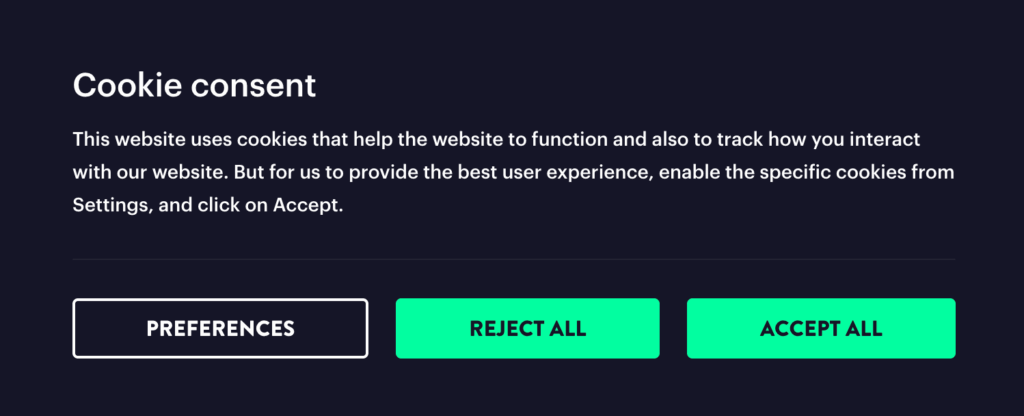
Upon receiving a cookies notification, users should have an option to accept, reject, or customize their cookie settings. This is one of the key requirements if you are designing a cookie notice for GDPR compliance. Note that consent models may be different under other privacy laws.
Other important aspects of a cookie notice include:
- Serving both as a legally required source of notification about data processing and user rights, and as a tool for consent collection and management.
- Appearing as a cookie banner overlay or cookie pop-up window within the first seconds of a user’s first website visit, or any time cookie use requires new or refreshed consent.
- Providing information about the types of cookies, trackers, and other data collection tools in use on your website, and relevant consent options.
- Mentioning all cookie disclosures and their purposes, even those that are essential for website operation and do not require consent.
- Providing users with several options to control data preferences by accepting, rejecting, and customizing them, as well as other information relevant to users’ rights (either directly or linked to a privacy policy.)
Do I need a cookie notice?
While actual consent requirements vary by law, notification requirements are pretty universal with data privacy laws. Even if you don’t require prior consent for data processing in most cases, e.g., under the California Consumer Privacy Act (CCPA), you still need to provide information and enable opt out for data processing for various purposes.
If you process personal data from individuals in the European Union, then the General Data Protection Regulation (GDPR) applies and you need to obtain prior consent for data processing as well as providing notifications about data use and user rights.
Even if your business isn’t located in the EU or California, many data privacy laws are extraterritorial, which means that if your users or customers are located in jurisdictions with laws requiring cookie notice, you need to provide one even if your business is located elsewhere.
Websites also need cookie disclosures when working with third-party services. Many businesses use tools like those from Google, YouTube, Hotjar, and Meta for better analytics, marketing, and advertising.
These services — and other, even more nested tools — can place cookies on your website even without your immediate knowledge. Providing a cookie warning on your website is a way to mitigate that risk and avoid costly penalties for noncompliance.
Cookie notice & compliance for GDPR / CCPA
We outline cookie notice requirements under the GDPR and CCPA. Both regulations have been influential on successive regions’ privacy laws, the GDPR around the world and the CCPA on additional state laws subsequently passed in the United States.
Cookie notice for GDPR requirements
Art. 4 GDPR clearly states that personal data is any identifiable information, which includes online identifiers that cookies usually retrieve and store.
‘Personal data’ means any information relating to an identified or identifiable natural person (‘data subject’); an identifiable natural person is one who can be identified, directly or indirectly, in particular by reference to an identifier such as a name, an identification number, location data, an online identifier or to one or more factors specific to the physical, physiological, genetic, mental, economic, cultural or social identity of that natural person.
Recital 30 GDPR provides more details on cookie identifiers, stating that they create the danger of digital copies of natural persons with recognizable traits.
Natural persons may be associated with online identifiers provided by their devices, applications, tools and protocols, such as internet protocol addresses, cookie identifiers or other identifiers such as radio frequency identification tags. This may leave traces which, in particular when combined with unique identifiers and other information received by the servers, may be used to create profiles of the natural persons and identify them.
Finally, Art. 7 GDPR states that GDPR cookie consent requests must be easy to access and understand.
| If the data subject’s consent is given in the context of a written declaration which also concerns other matters, the request for consent shall be presented in a manner which is clearly distinguishable from the other matters, in an intelligible and easily accessible form, using clear and plain language. |
These cookie notice compliance requirements apply if you have website visitors who are in the European Union, or, according to Art. 3 GDPR, “in a place where Member State law applies by virtue of public international law.”
CCPA requirements for a cookie notice
Compared to the requirements for a cookie notice for the GDPR, CCPA compliance places more importance on transparency in data collection. There are no direct requirements for providing a cookie consent notice, but several rules regarding data privacy transparency.
The CCPA’s right to know empowers users to request information about what types of personal information is collected, what tools are used, and the purposes for which data is collected. To address this requirement, your website cookie notice should inform visitors of this right at collection.
| You may request that businesses disclose to you what personal information they have collected, used, shared, or sold about you, and why they collected, used, shared, or sold that information. |
The right to opt-out means that users can request that businesses stop collecting and using their personal information for sales, sharing, targeted cross-context behavioral advertising, or profiling. To be CCPA-compliant, websites should inform users how they can exercise this right.
| Businesses cannot sell or share your personal information after they receive your opt-out request unless you later provide authorization allowing them to do so again. |
These protections apply to any California resident, even if they are outside of their state while visiting your website.
Cookie notification requirements European Union Member States
In part due to the ePrivacy Directive, EU Member States have implemented their own specific consent and cookie notification requirements. We look at an overview of these requirements, though familiarizing yourself with specific requirements in countries where you have customers is strongly recommended.
Across most of the jurisdictions covered, non-essential cookies and similar trackers — e.g., for analytics, advertising, and SDKs on apps and smart devices — require prior, opt-in consent. Per the GDPR’s requirements, consent must be freely given, specific, informed, and unambiguous.
Equal prominence and accessibility must be given to “accept” and “reject” consent options, ideally with granular choices available. Clear pre-consent information, i.e. cookie notification requirements, legal basis, etc. are pretty much universally mentioned and required.
Passive actions like scrolling or closing a cookie banner without otherwise interacting, or pre-checked boxes, cannot be construed as valid consent. Nor do most uses of cookie walls if they block site access. Nudging or dark patterns are considered manipulative. At worst they are illegal, at best they are highly frowned upon by authorities, and considered to interfere with valid consent.
Users must be able to withdraw consent at any time as easily as they gave it, and once withdrawn, companies must cease data processing right away. Organizations are expected to document consent over time and be able to provide it in the event of an audit or DSARs.
Legitimate interest is generally not acceptable for cookie-based tracking, so consent is most likely necessary.
National authorities also publish their own requirements and updates for banner design and disclosures, e.g., who sets cookies, for which purposes, retention, and whether data is shared with third parties.
Some countries explicitly call for first-layer clarity with links to a detailed second layer, prohibit interpreting banner dismissal as consent, and highlight that device-level rules apply beyond websites to apps and connected devices. Some authorities also reference practical limits, e.g., avoiding indefinite cookie lifetimes and retaining data only as long as necessary.
Essential elements of a cookie notice
Here’s what a cookie notice should typically include to support compliance with privacy regulations:
- Cookie disclosures: A clear statement that the website uses cookies, with an explanation of when/how they collect data
- Types of cookies used: A description of cookie categories used on the website, e.g., essential, analytical, marketing, including whether they are first-party or third-party cookies
- The purpose of cookies: Clearly identify the reason for the data collection, e.g. tracking user behavior, improving functionality, performing analytics, or advertising
- Details on data sharing: For transparency and privacy compliance, a cookie warning on a website should include whether cookie data is shared with third parties, including who they are and for what purpose.
- User consent options: Users should see options to either accept or deny cookies, along with clear options to manage or opt out of non-essential cookies.
- Directions for managing cookies: For CCPA compliance, your website cookie notice needs to include a “Do Not Sell or Share My Personal Information” link. For other laws, information must be provided on changing consent or revoking it, and how to get more information on cookies and their use.
- Privacy rights and policy link: A cookie notice can include a linked icon or text to a comprehensive privacy or cookie policy with details on data use, user rights, and contact info.
- Effective or last updated date: Indicate when the cookie notice or policy was last revised so users know it’s up to date. Ideally include links to the previous version as well.
Learn more about how to write a privacy policy.
Best practices for implementing a cookie notice for GDPR, CCPA, and other regional privacy compliance
Website owners and marketers can too often see a cookie notice as a checklist item that’s just a legal template they should copy and paste onto their website. However, customizing the content and appearance of your cookie notification can make your message more consistent, clear, and user-friendly while protecting your business.
- Keep your cookies notification human: It should feel like a natural part of the browsing experience. Use clear, straightforward language, user-friendly design, and present the most important information and choices up front.
- Prioritize cross-device compatibility: Make your cookie notice consistent across all required devices and platforms. Cross-device consent sharing functionality helps manage this user experience element.
- Prioritize transparency: Avoid pressuring users, applying dark patterns, and manipulating users into accepting cookies. Don’t hide elements like the “Reject” button or make options other than “Accept All” hard to find or use.
- Make consent easy: Include direct consent options like “Accept” or “Reject” without pre-checked boxes.
- Include opt-out options: Enable users to easily withdraw or modify their consent at any time through accessible settings.
Learn more about opt-in vs opt-out consent.
Cookie notice vs. cookie banner: what’s the difference?
Although it’s common to use them interchangeably, a cookie notice is not the same as a cookie banner. A cookie notice may be presented as a cookie banner, but that is only one format. The table below highlights their main differences.
| Cookie notice | Cookie banner | |
| Definition | A notification that warns users about data collection and cookie use on a website | An interface element with a notice that often requests user consent for non-essential cookies |
| Purpose | To inform users about cookie usage, the types of cookies used on a website, what data is being collected, and their privacy rights | To present a cookie notice for user interaction |
| Control offered | Informative, often links to a website’s detailed cookie policy | Interactive, with possible options to accept, reject, or customize cookie preferences (if it’s a cookie consent banner) |
How to maintain ongoing compliance with cookie notices
Follow these best practices to support your compliance with the GDPR, CCPA, and other laws’ and frameworks’ cookie notice requirements.
- Obtain explicit and informed consent: To maintain GDPR compliance, avoid using pre-checked boxes while asking users for opt-in consent. For CCPA compliance, provide clear opt-out options by adding a “Do Not Sell or Share My Personal Information” link.
- Enable easy consent management: Users should be able to change or withdraw their cookie preferences at any time through accessible settings.
- Use customizable consent solutions: Implement cookie consent tools that give users granular options for accepting and rejecting tracking cookies. Use tools that are mobile-friendly and integrate them across all website platforms for consistent user experience.
- Balance privacy compliance and UX: Your cookie notice message should be informative and user-friendly but for a smooth user experience should not be a road block for users to do what they intend.
- Stay informed on regulatory changes: As laws on cookie usage and data privacy change, be ready to update your compliance solutions. Ideally implement one with automated functionality for legal updates.
- Update privacy and cookie policies: Website owners should keep policies updated with changes in cookie use, data processing, and legal requirements.
- Conduct regular cookie audits: Regularly review all cookies and tracking technologies used on your website. This involves categorizing cookies by type and purpose (essential, functional, marketing, analytics) and confirming that consent requirements are met for each type.
- Keep consent records up to date: Maintain comprehensive records of user consents with timestamps and preferences in case of an audit.
How Usercentrics helps you create a compliant cookie notice
A website cookie notice discloses data use and privacy rights to users and demonstrates your respect for their rights and choices. It’s an essential element of operating with privacy by design to develop a framework that respects regulatory requirements, prioritizes user trust, and builds a transparent system of data collection, storage, and management.
With the Usercentrics Consent Management Platform (CMP), can help you design your cookie notice to be clear, relevant, and compliant with requirements.
- Automatically scan and detect all the cookies present on your website, and block them until consent is obtained (where required)
- Generate a customized website cookie notice banner with the right notifications and consent options
- Learn cookie consent tips to help optimize consent rates and gain insights from in-depth analytics
- Manage cookies from a single dashboard
Usercentrics CMP also integrates with popular platforms and has built-in functionality for tools like Google Consent Mode and Microsoft UET Consent Mode.


