Cookies aren’t just for tracking user behavior and displaying ads. They’re part of nearly every online tool, such as live chat.
Since May 2020, businesses must ask website visitors in the EU for consent before they’re allowed to store or access non-essential cookies. The aim of the General Data Protection Regulation (GDPR) and ePrivacy Directive (“cookie law”) is to protect individual’s rights over their data in the digital sphere.
But how do you realize such a setup? Before we dive into the specifics, let’s take a look at why cookies matter in live chat support.
Cookies and live chat – what you need to know
Live chat is a popular solution that many businesses use to realize a conversational customer experience. In terms of cookies, however, it’s an optional service and not required for delivering a business’s online presence (i.e. browsing the shop, putting items into the cart, etc.). That’s why cookies used in chat are categorized as functional cookies, and your users will need to give their consent before you can drop them.
What people might not know is that cookies are involved at every step of the live chat interaction – even before a chat session starts. Cookies not only process personal data customers might share in the chat, like their name or order number. Before your customer decides to reach via chat, cookies are already at work to perform basic technology requirements, such as loading the chat button on your website and defining its behavior.
If your web visitor doesn’t opt in to your functional cookies, they won’t even see the live chat button.
Delivering chat support while adhering to data privacy regulations has become more challenging. But no worries: there is a compliant way to do so.
Tip 1: Add a consent management tool
This first tip is not limited to live chat but required for a cookie-law-compliant setup on your website in general.
Consent Management Tools are a piece of software that allow you to control user consent on your website. Ask your users to opt in to your cookies by adding a cookie banner to your site.
Of course, the tool you choose needs to be legally compliant. We also recommend picking one that’s easy to implement and intuitive to use. So once you’re all set up, you don’t have to worry about consent management but you can fully concentrate on your main projects. Some solutions also offer flexible customization options, which is great if website design is important to you.
Usercentrics is one of the leading consent management platforms that notable businesses like Commerzbank, O2 and T-Mobile trust to obtain, manage and optimize user consent across platforms.
Want to know more? Check out this 1 minute Usercentrics intro:
[av_video src=’https://www.youtube.com/watch?v=mC9i_2hLhbA’ mobile_image=’https://usercentrics.com/wp-content/uploads/2020/04/190208-UCS-Logo-800px-300×300.png’ attachment=’2694′ attachment_size=’medium’ format=’16-9′ width=’16’ height=’9′ conditional_play=’confirm_all’ id=” custom_class=” av_uid=’av-220ayy’]
Tip 2: Choose a compliant live chat provider
Data privacy laws are constantly changing and they also differ per country. Consequently, software solutions built in countries like the United States might not align with EU law. If you already have a live chat running on your website, make sure to check if the provider complies with the regulations in your country.
Issues you should pay attention to are whether they adhere to the GDPR, how they’re handling customer data and the location of their servers.
Built and hosted in Germany, Userlike is the leading live chat solution for businesses who take data privacy seriously. It comes with a lot of smart features developed for data protection, such as automatic data deletion, role-based data access and a data privacy mode. The data privacy chat mode works as a filter for your chat sessions. When enabled, no personal data will be collected.
Userlike also allows you to set an individual cookie timeout. In general, while some cookies are deleted when the browser gets closed (“session cookies”), others are stored for up to one year (“expire cookies”) and may include details like the numbers of visits or individual user ID. Userlike stores expire cookies for one year but you can also flexibly adjust the date range in your settings.
Check out this post to learn more about the data privacy features available with Userlike.
Tip 3: Put your customers in control
A common fear for business owners is that given the choice, users won’t freely opt in to their cookies. To avoid the potential negative consequences, many businesses prefer to imply consent instead of asking for it.
Unfortunately, there are still plenty of examples for these useless cookie notices, even on renown sites.
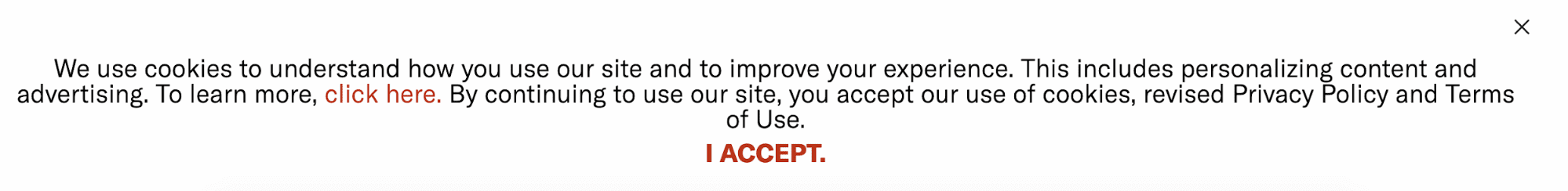
Cookie Banner
Take it or leave it: This consent management tool offers users no choice to select cookies individually.
Acting in compliance with the law is not a matter of taking the highroad; not asking users for consent is legally invalid and can be heavily fined. But it also has an impact on how your customers perceive your business.
In today’s digital world, control over personal data is becoming increasingly important. That’s why giving people more control over their data can actually be beneficial for your business. Let’s unravel the psychological factors behind this phenomenon.
Loss of control is an important sentiment behind many privacy concerns. According to Harvard Business Review, “it’s not that consumers generally object to information being used in a particular context, but they worry about their inability to dictate who else might get access to it and how it will be used down the line.”
By communicating transparently and giving users control over cookies, you’ll likely improve the opt-in performance. Let’s look at one way to do that.
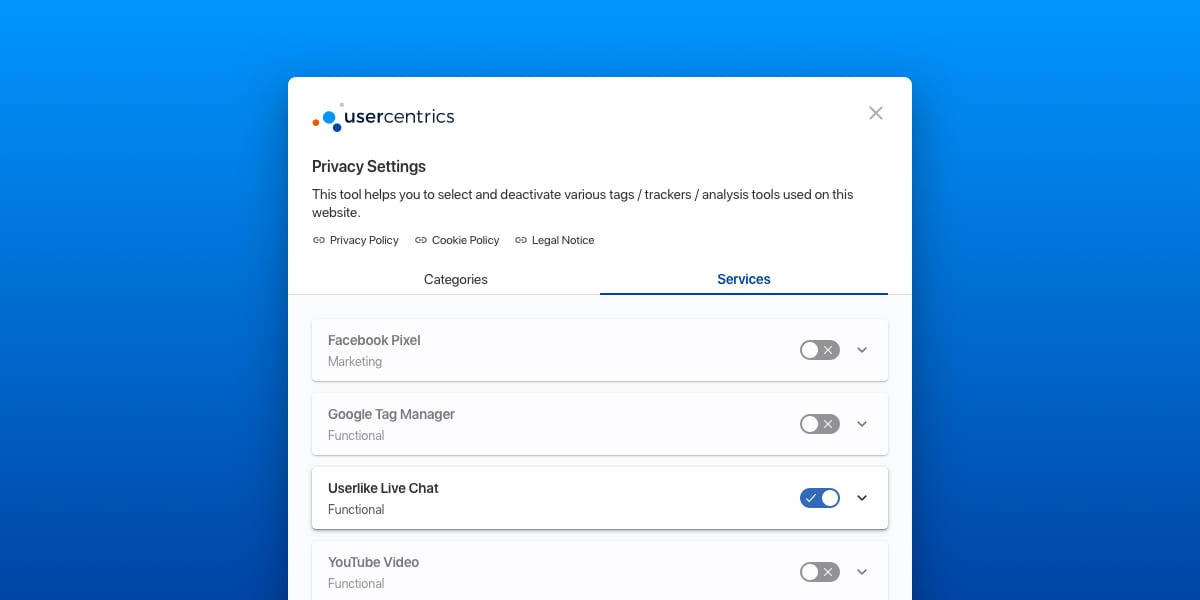
Usercentrics gives users full control over cookies used in each tool
This allows your data-savvy users to fine tune their cookie settings on a micro level, giving them the feeling of being in control.
Such a setup is especially important for solutions like live chat. While your customers might have their doubts seeing the value for some tools in the functional cookies category, they’ll probably see a direct benefit from a solution like live chat (“it creates a fast and simple way for me to reach out to the business”). Although they might not want to opt in to all your functional cookies, they’re likely to be more open to consenting to live chat.
Tip 4: Use a data privacy disclaimer before the chat
According to Harvard Business Review, justifying why you need to do something can help people realize the upside of the practice.
Live chat solutions like Userlike allow you to add a data privacy disclaimer before the chat where you can explain why you’ll need to collect data and assure your customers how it will be handled.
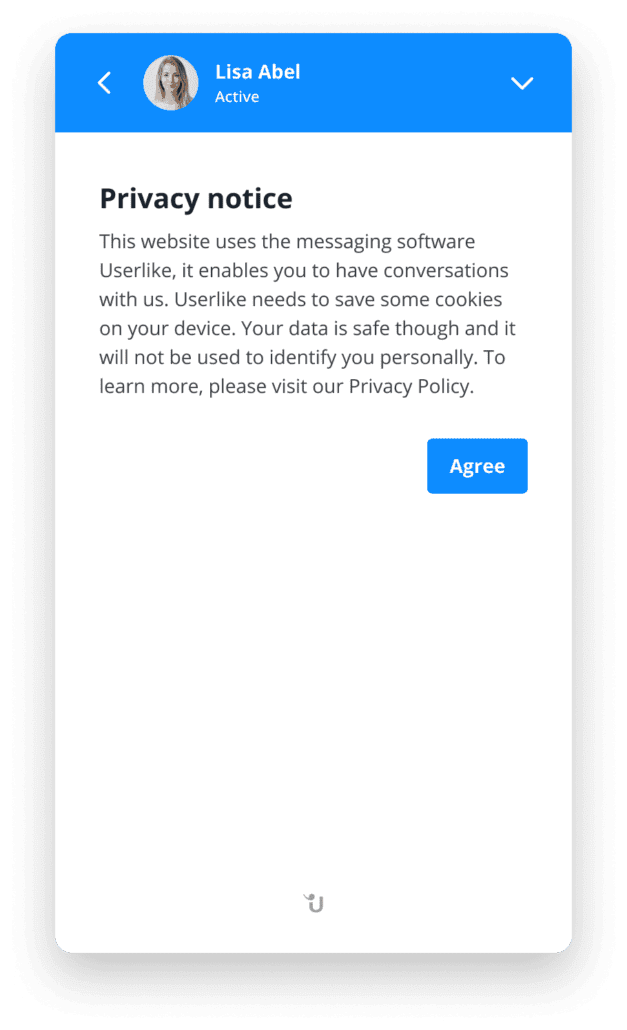
Userlike-Privacy-Disclaimer
This also relates to the point on perceived control over data. Instead of starting the live chat session immediately, you’re empowering your customers to make an informed choice after they’ve read the disclaimer.
A live chat window is also a good place for linking to your terms. Communicating proactively on data privacy shows that it’s a priority for your business, which nurtures trust.
Tip 5: Collect consent when it becomes relevant
Cookies can be overwhelming. Not just for businesses, even more so for users who are faced with having to accept a plethora of cookies every time they visit a website. This cookie fatigue can lead to two opposite “let’s just get it over with” reactions: accepting all cookies (good for you) or rejecting all (sad face emoji).
Users typically make this decision in a matter of seconds after they land on a website. They might not realize then that they are shutting off tools they might want to use later. And as we learned above, without cookie consent, the live chat button won’t show up on the website.
So what happens if your visitor rejects all cookies, browses your site and later wants to reach out to you? For these cases, there’s a nifty technique which requires a little workaround.
Start by showing a chat icon in the spot where your visitors would usually find the chat. This is just a dummy replication of your live chat button but it’s not functional. When a visitor clicks that button, instead of opening a chat session, they will be navigated to a dedicated landing page for live chat opt-in .
On this page, you can explain why the live chat isn’t visible, as many visitors are probably not aware of the connection between chat and cookies. You can also use this to share more information on your service philosophy.

Beauty-Userlike
M1 Beauty uses this landing page technique to let visitors activate the chat when they need it.
By flipping a switch, your customers can opt in to live chat cookies, which immediately activates the live chat so they can reach out to you.
Author:
Tamina works in marketing at Userlike, one of the leading solutions for live chat and customer messaging. She and her team regularly share tips for better customer communication on the Userlike blog.




