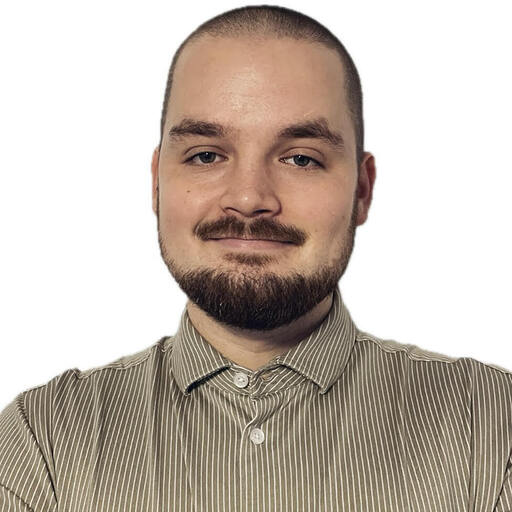Google may do more to enforce the adoption of data privacy compliance than government regulators with its new requirements coming into effect in 2024. This has been reinforced by their latest article by Shirin Eghtesadi, Director Product Management.
Evolving privacy regulations have levied strict requirements on Google and the other designated “gatekeepers”. One of the major requirements is the necessity of signaling verifiable user consent to Google in order to preserve Google ad personalization features.
Read about ad personalization now
Read on to learn what Google’s new requirements are for advertisers in the EU and EEA, how to protect your ad revenue, the benefits of consent-based marketing, and other ways that user data collection is evolving that you need to be aware of.
What does Google’s deadline for advertisers mean?
Google’s new requirements are meant to facilitate compliance with data privacy regulations such as the General Data Protection Regulation (GDPR), ePrivacy Directive and other relevant regulations in the EU/EEA and UK. They also enhance enforcement of Google’s EU user consent policy (EU UCP), specifically regarding audience and measurement solutions.
Read on our blog: What is the Google EU User Consent Policy and who does it apply to?
If you’re using Google Ads, Google Analytics and Google Marketing Platform for serving personalized ads in these regions, you need to review the way you obtain and signal consent from end users (mainly consumers online). Organizations that do not meet these requirements by Google’s March 2024 deadline will not be able to run personalized advertising in the EU/EEA and UK using Google’s platforms in the same way, i.e., you’ll lose access to ad personalization features.
Companies can comply with Google’s requirements by implementing a Google CMP Partner to obtain and manage valid user consent. The CMP also needs to be integrated with the latest version of Google Consent Mode to signal user consent information to Google’s platforms.
Usercentrics Web & Apps CMP are Google-certified, fully supporting Transparency and Consent Framework (TCF) and Google Consent Mode v2.
Who is an advertiser?
Advertisers refer to businesses or individuals that engage in promoting products, services, or brands through various media outlets, including online advertising platforms like Google Ads. These entities use digital marketing and advertising tools to target potential customers and track conversion data, for example using Google Analytics.
In short: if you’re running ad campaigns on Google ad tech platforms or using Google Analytics to measure your ad revenue impact in Europe, you need to comply with Google’s requirements to ensure uninterrupted ad revenue after March 2024.
What are the requirements for verifiable consent under Google’s EU user consent policy?
The policy’s main stipulations for third parties using Google services:
- legally valid consent must be obtained from end users for:
- use of cookies or other local storage where legally required, and
- collection, sharing and use of personal data for ad personalization
- when requesting end user consent, parties must:
- retain records of users’ consent
- enable end users to revoke consent at any time and provide clear instructions to do so
What is Google Consent Mode?
Google Consent Mode was launched in 2020 and one of its biggest benefits at the time was how it enabled data tracking and insights, even when users did not provide consent. Consent Mode and its value has since evolved, and today it functions as a signaling tool that enables control of other tools and services based on consent information obtained.
For example, when using Google Analytics, Google Tag Manager or Google Ads, Google Consent Mode helps you both optimize opt-in rates and gain conversion insights for those users who do not provide consent.
Google Consent Mode v2 released last November included two new settings: ad_user_data and ad_personalization, which control personal data usage and ad personalization based on user consent.
How does using Consent Mode meet Google’s requirements for advertisers?
Advertisers that implement a consent management platform can collect legally valid consent information from users. Consent Mode enables them to automatically signal that information to Google, transmitting consent information for use of cookies and other tracking technologies from users. Tags in use automatically adjust behavior of Google Ads, Analytics, and more to respect users’ consent choices and comply with data privacy regulations.
Currently, Consent Mode supports the following Google services:
- Google Analytics
- Google Ads (Google Ads Conversion Tracking and Remarketing)
- Google Tag Manager
- gtag
- Floodlight
- Conversion Linker
Find out how to meet Google’s EU privacy requirements with Usercentrics CMP.
Usercentrics CMP is your Google CMP Partner
Usercentrics CMP was also one of the first CMPs certified when Google launched its CMP Partner Program in 2022. When Google announced changes to Consent Mode in late 2023, Usercentrics CMP was quickly updated to support the Consent Mode v2 integration.
When Usercentrics CMP is implemented, Consent Mode is active by default, i.e. upgrades to the latest Consent Mode API are automated.
Usercentrics CMP enables you as advertiser to obtain legally valid consent and signal it to Google to meet requirements to continue serving personalized advertising in the EU/EEA and UK.
Set up Google Consent Mode in 3 easy steps with Usercentrics CMP
1. Configure Usercentrics Web or App CMP
Scan all Data Processing Services and SDKs in use on your website or app. Quickly set up and fully customize Usercentrics CMP to meet the requirements of the legal framework you want to comply with via our intuitive user interface
2. Implement the CMP on your website or app
Add the CMP script tag to your website or Google Tag Manager. Adjust the Data Processing Services scripts found by the scan. For apps, there’s easy implementation with the Usercentrics SDK. Google Consent v2 is active by default so you’re ready to collect and signal valid user consent.
3. Enjoy the benefits of Consent Mode v2
Respect users’ consent choices while automatically adjusting Google tags and SDK behavior by passing the consent signal to Google. Collect additional user insights with conversion modelling and Advanced Consent Mode, even when users don’t give consent.
If you need implementation support, check our Google Consent Mode documentation for web and mobile apps/games, or consider looking for a qualified partner to help you implement and maintain your Usercentrics consent solution.
Learn why a Google-certified CMP like Usercentrics is essential for serving ads in the EU and EEA.
How do Google’s requirements affect advertising?
Organizations need user data for many digital marketing purposes, including advertising. It is possible to serve ad campaigns based on limited and non-personalized data and analysis, but most marketers want to be able to analyze, segment, and target various audiences to maximize ad spend and conversions. To enable this, you need data from and about these audience members. Increasingly, though, organizations have to get consumers’ consent before they can collect and use this data.
1. As of March 2024, you’ll need to prove you have users’ consent before you can serve them ads via Google services.
2. Companies that implement a CMP and Google Consent Mode will be able to signal consent information to Google, and serve personalized ads to users that have consented to it. If a user has not consented, companies can still serve ads, but not personalized ones. However, per Google’s second requirement, users must be able to change their consent choices at any time (many data privacy laws also require this), so a user may decide to allow more personalized ads at a later date.
3. Companies that do not implement a CMP and Google Consent Mode by March 2024 will be able to continue serving ads on Google platforms, but only non-personalized ones based on more aggregated data and not specific user analysis.
4. If you’re using Google APIs/SDKs to share audience data from your websites and/or apps with Google, you also need to upgrade to their latest API versions to ensure consent information is signaled to Google.
How Google’s consent-based changes are evolving data use online
Generalized third-party data has become outdated in digital marketing for its lack of precision and data privacy issues, and companies are increasingly moving away from relying on it. This includes Google, which is gradually working torward ending the use of third-party cookies, a move they initially announced several years ago. In early January 2024 Google’s Chrome browser started disabling third-party cookies for about one percent of its global users, though the company has delayed the planned full rollout of this change.
Server-Side Tagging is another way that you can move beyond third-party data and address challenges from data privacy regulations and ever-evolving web technologies. Usercentrics offers a Server-Side Tagging solution that integrates with Google services and Google Consent Mode, helping you to future-proof your digital marketing strategy.
Conclusions and next steps for advertisers
Google’s March 2024 deadline for advertisers in the EU/EEA and UK is almost here. Fortunately, implementing Usercentrics CMP with Google Consent Mode integrated for websites and apps is fast and easy, and it will equip you with the right foundation to protect your digital performance in 2024 and beyond.