With Consent Mode, Google has provided a solution for businesses to customize how Google tags behave on their website related to ads and analytics cookies based on users’ consent status.
How does Google Consent Mode work?
By pairing the Consent Mode API with the Usercentrics Consent Management Platform (CMP), advertisers can indicate if the user has given consent for cookie usage related to ads and/or advertising.
The supported Google tags will respect this signal and adjust their behavior accordingly, only using cookies if consent was granted for the specific purposes.
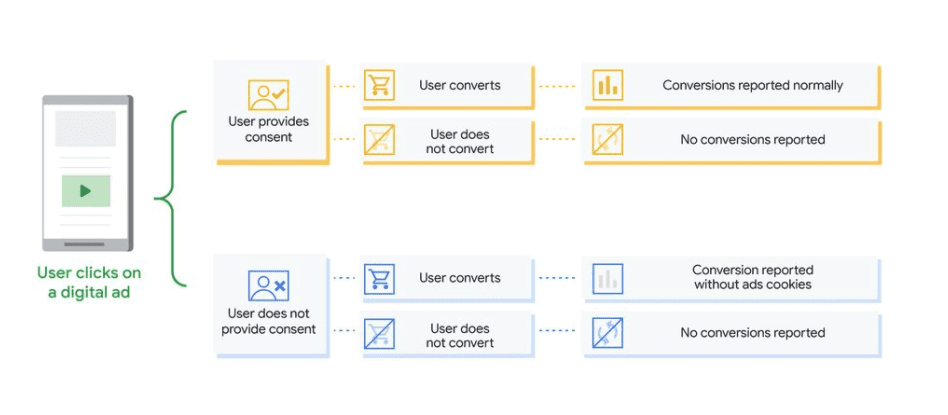
Tag behavior based on consent (Source: Google)
Which Google services support Consent Mode?
The following tools and services currently support Consent Mode. As this list will change over time, it’s important to regularly review website infrastructure, marketing tools, and data processing operations to ensure all functions and data privacy compliance activities are kept up to date.
✔ Google Analytics
✔ Google Analytics 4
✔ Google Ads (Google Ads Conversion Tracking and Remarketing)
✔ Floodlight
✔ Conversion Linker
Google’s support documentation provides more information about Consent Mode for websites and apps.
Google also supports the IAB TCF v2.2 framework with its ad systems. Consent Mode is meant to be used by advertisers that are not using a consent management platform implementation integrated with and supporting the TCF v2.2. Usercentrics CMP is a Google-certified CMP, which is a requirement to serve ads with Google services in the EU/EEA and UK.
Google Consent Mode with Usercentrics CMP: Implementation example
Implementing Google Consent Mode with the Usercentrics CMP solution as alternative to prior blocking requires just two steps:
- Step 1: Add lines of code above your existing global site tag or Google Tag Manager (GTM) container.
- Step 2: Use the Usercentrics CMP events to signal the consent status via the Consent Mode API (optional).
Read Usercentrics’ full Google Consent Mode documentation for more information.
Conclusions and the future of Google Consent Mode
As more data privacy regulations are passed around the world and as consumers only become more aware of their rights and the use of their data, smart solutions for consent will become ever more important.
Google continues to build on, evolve and integrate products and services to enable privacy compliance and consent management. Companies using their products for advertising, analytics, and more should be sure to regularly review their operations and ensure their implementations are up to date. This will help enable continued privacy compliance with regulations, get the valuable data companies need for marketing operations, and build trust and engagement with users.As more data privacy regulations are passed around the world and as consumers only become more aware of their rights and the use of their data, smart solutions for consent will become ever more important.
Google continues to build on, evolve and integrate products and services to enable privacy compliance and consent management. Companies using their products for advertising, analytics, and more should be sure to regularly review their operations and ensure their implementations are up to date. This will help enable continued privacy compliance with regulations, get the valuable data collected companies need for marketing operations, and build trust and engagement with users.
