After several years of delays, in July 2024 Google announced that the company would not be deprecating third-party cookie use in the Chrome browser. The article’s content remains relevant, however, so we have left it in its original form, with this note, for educational and reference purposes.
Even without the inclusion of Google Chrome, other major browsers have already fully deprecated third-party cookie use, and we believe that privacy-led marketing is the “cookieless” future.
Google started making announcements and began changes relating to phasing out third-party cookies some time ago. Cookieless solutions typically refer to the end of third-party cookie use, but not the end of every type of cookie or tracker. Given the company’s dominant market share, the final deprecation of third-party cookie use in the Chrome browser will mark a significant milestone in the evolution of data processing and digital marketing.
Expert Insights
“Once third-party cookies are phased out, we will not build alternate identifiers to track individuals as they browse across the web, nor will we use them in our products. Instead, our web products will be powered by privacy-preserving APIs which prevent individual tracking while still delivering results for advertisers and publishers.”
David Temkin
Director of Product Management, Ads Privacy and Trust at Google
Google has also been rolling out new data privacy-related requirements for its customers, spurred in good part by requirements in regulations like the Digital Markets Act (DMA). The company has updated and is enforcing its EU user consent policy. Many publishers in the EU that need to retain full access to Google services are also being required to implement Google Consent Mode and/or the TCF 2.2.
It’s not all stick and no carrot, though. Google provides cookieless future solutions to help enable data privacy compliance with regulations and the company’s own requirements, while also helping organizations replace strategies that relied on third-party cookies. Millions of companies rely on Google services for advertising, analytics, and more, and there is a suite of options to help your company evolve its digital marketing strategy. Become privacy-led, better engage your audience, and achieve strong growth.
Consent Mode
Google Consent Mode is a tool used by websites to signal visitors’ choices about consent for the use of cookies and other tracking technologies. It’s commonly used with a Google-certified consent management platform (CMP) like Usercentrics CMP, which displays a consent banner to site visitors to obtain the consent choice information.
Expert Insights
“Be aware that Consent Mode does not itself enable compliance with data privacy laws. For that, valid consent needs to be obtained via a consent management platform for the use of cookies and other tracking technologies on websites and apps.”
Eike Paulat
Director of Product, Usercentrics
How does Consent Mode work?
Google tags are loaded onto web pages before the consent banner is displayed. This way Consent Mode enables websites to adjust tag behavior dynamically based on whether a user accepts or rejects cookies. When the user provides consent, only then are measurement solutions employed for specific purposes.
The two tag settings Consent Mode has added for managing cookie and tracker behavior based on consent are:
- “analytics_storage”: determines how analytics services behave (e.g. Google Analytics)
- “ad_storage”: determines how ad services behave (e.g. Google Ads)
Once consent information is obtained, Consent Mode then signals it to Google tags in various services that are used for measurement of website and advertising performance. Each user’s consent preferences control whether Google services collect and process all or some relevant types of available data, or only anonymized data that can’t identify an individual, potentially a cookieless identity solution where needed.
Watch next: Google Consent Mode: 4 steps you need to take now
What are the benefits of using Consent Mode?
The original version of Consent Mode was primarily for anonymized data tracking. However, with its update to v2 in November 2023, its value and intent have evolved to focus more on signaling capabilities, which help website operators to meet compliance requirements.
Consent Mode enables automation of obtaining and activating visitors’ consent choices for privacy compliance and peace of mind over meeting consent requirements. It also helps with systems integration, enabling more seamless control over data collection and access.
Expert Insights
“Implementing Consent Mode normally takes me 1-2 hours. Implementation with Google Tag Manager and a CMP like Cookiebot™ by Usercentrics is really simple. So, if you are not implementing Consent Mode because it’s difficult, don’t be afraid.”
Adriaan Dekker
Top 50 PPC Expert
Google Consent Mode enables website operators to get back a significant amount of data for advertisers. Even when a visitor does not provide consent for all cookie and tracker use, you can still gain conversion insights and consent banner interaction information to optimize consent rates. For example, conversion modeling enables you to use anonymized data collected from users who do not consent to cookie use to gather insights. The future is modeled, providing a cookieless solution.
Consent Mode helps website operators to move toward cookieless future solutions, away from mass collection of users’ personal data — like from use of third-party cookies — to a future-proofed, consent-driven system. Regulations and users’ privacy are respected while your advertising business model remains intact, marketers get the data they need, and clarity on conversions.
Google services that Consent Mode supports
Consent Mode currently supports these Google services:
- Google Analytics 4
- Google Ads (Google Ads Conversion Tracking and Remarketing)
- Floodlight
- Conversion Linker
Enhanced Conversions
We mentioned that Consent Mode enables conversion modeling, so let’s look at that more closely. Third-party cookies track users across websites, making it easy to get a full view of the conversion journey, among other data. In a world driven by cookieless solutions, there are new challenges, like knowing whether visitors are first-timers or repeat, if they come from paid or organic traffic sources, or how to connect users’ ad interactions to conversions.
Expert Insights
“2024 will be the year of 𝐄𝐧𝐡𝐚𝐧𝐜𝐞𝐝 𝐂𝐨𝐧𝐯𝐞𝐫𝐬𝐢𝐨𝐧 and 𝐂𝐨𝐧𝐬𝐞𝐧𝐭 𝐌𝐨𝐝𝐞. Those privacy measurement solution can help us reveal more conversion signals and user data while respecting GDPR. But beware:
– This feature is intended for properties with web data streams. At this time, Google does not recommend it if you have an app data stream.
– Expect at least 30 days to see a data enhancement.
– This is not recommended for advertisers using BigQuery!”
Thomas Eccel
Top 50 PPC Expert, Ex-Google Ads Support, Founder of Custom PPC ChatGPT
What is conversion modeling?
Marketers need new solutions to help them adapt their strategies and retain the ability to gain insights into user behavior. Broadly, conversion modeling uses machine learning to assign links between ad interactions and conversions to account for instances where cookies, trackers, and other identifiers weren’t available (like the user declined consent).
Conversion modeling helps to evaluate each user visit’s incremental impact on visitor behavior data, even if you can’t directly observe a final conversion. Advertisers still get data and insights to optimize campaigns for desired outcomes, whether signups, increased sales, or other goals.
Benefits of conversion modeling
Companies need to understand customers’ and visitors’ behavior better to optimize marketing campaigns. Conversion modeling brings several strategic advantages:
- Identify barriers and conversion paths: Better understand cross-device and cross-channel conversion paths that result from ad interactions, while also pinpointing conversion roadblocks
- Improve automatic bidding: Fill in data gaps to enable automated bidding decisions that rely on accurate information about website/app activity, not assumptions.
- Higher marketing ROI: Make smarter data-driven decisions and allocate marketing spend better by targeting customers and prospects who are more likely to convert.
- Accurate and privacy-driven measurement: Comply with privacy requirements and safeguard users’ identities while obtaining quality, actionable data.
- Capture a competitive advantage: Get past outdated reliance on third-party data to future-proof marketing strategy by positioning your company for privacy compliance, better data-driven marketing, and privacy-led growth.
Learn why a Google-certified CMP like Usercentrics is essential for serving ads in the EU and EEA.
Enhanced conversions with Google
Google Analytics 4 (GA4) and Google Ads are the most popular tools on the market for conversion modeling, and they enable predictions on unobserved conversions without identifying individuals, thus complying with privacy requirements. Marketers are increasingly going to need cookieless identity solutions.
Further to improved bidding and user identity protection, Google’s enhanced conversions is a feature to improve conversion measurement accuracy and unlock better, smarter bidding. It acts as a supplement to existing conversion tags, securely sending hashed first-party conversion data from your website to Google using a one-way hashing algorithm. That data is then used to match the customer to their Google account, which they were signed into when they interacted with your ad.
Learn more: Google Ads, GA4 and consent management
Read about google analytics GDPR now
How enhanced conversions work
When a customer converts on your website, first-party data is often captured, e.g. name, address, email address, etc. Conversion tracking tags can capture this information, which, once hashed, can be sent to Google privately and securely. It’s then used to enhance conversion measurement in various ways, depending on which type of enhanced conversions you use, e.g. tracking on-site sales or off-site sales from leads.
Use the Google tag, Google Tag Manager, or Google Ads API to set up enhanced conversions. Recover previously unmeasurable conversions, better optimize your bidding based on quality data, and be confident in your privacy compliance operations with the secure hashing of the first-party customer data.
How to set up enhanced conversions for web
There are three ways to set up enhanced conversions for web:
- Google Tag Manager
- Google tag (if conversion tracking is implemented directly on your page and not with iFrame or a third-party tool)
- Google Ads API (for more flexibility and control over your data)
How to set up enhanced conversions for leads
Conversion data from website lead forms (first-party data) can be imported or uploaded into Google Ads, and doesn’t require modifications to your lead forms or CRM. It’s easy to set up — configure measurement right from your Google Ads account — and enables you to better optimize campaigns to off-site sales and transactions for better performance.
- Google Tag Manager
- Google tag (if conversion tracking is implemented directly on your page and not with iFrame or a third-party tool)
- Lead form ads (if lead form ads are activated, you can set up enhanced conversion leads without changing your tagging setup)
- Google Ads API (for more flexibility and control over your data)
Server-side tagging
Server-side tagging involves serving your tags directly from a server instead of in the visitor’s browser. By moving your core tags to the server, this server-side tracking gives you more control over privacy-compliant data collection and sharing.
It’s an evolution from client-size tagging, which uses tags and data from the user’s browser, transmitted to one or more servers. Commonly, tag management uses this function to share customer data from your website with third parties, like marketing technology partners or other vendors. However, from a privacy perspective, there isn’t any centralized control over the data or who can access it.
Instead of relying on third-party services, with this sitewide tagging, both your website and customers’ data are hosted securely on a centralized server, helping meet privacy regulation requirements. Server-side tags provide a buffer between your customers and third-party vendors that want their data for tracking. It’s a way to integrate cookieless tracking solutions. Third parties cannot directly access collected first-party data from your website(s). You control who gets access, when, how, and to what specific data.
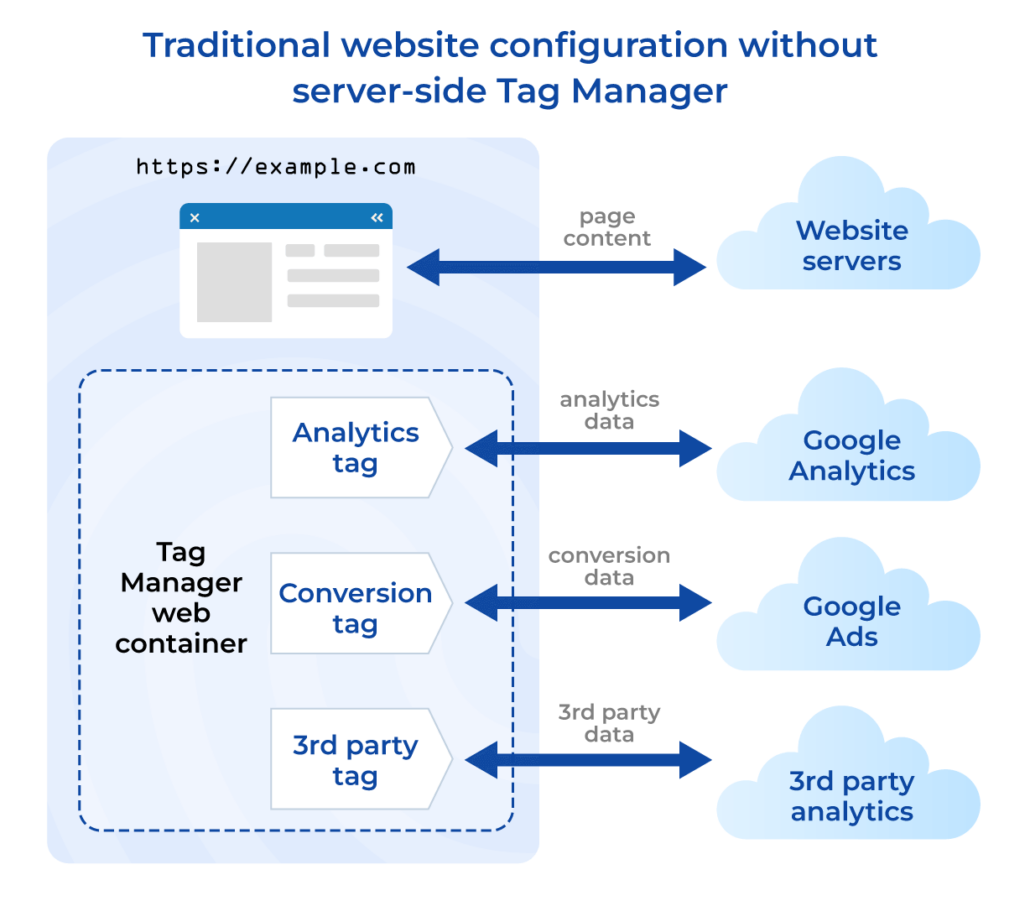
What is server-side tracking?
Both functions use a server for data management, but server-side tagging involves directly procuring data from the server, rather than only from the client’s browser. Using this method improves data accuracy, can enhance your website’s performance, and lessens the workload on the client’s side.
Benefits of server-side tagging
In addition to the privacy compliance benefits, there are a number of advantages to adopting server-side tagging and its single data stream:
Marketing teams use this sitewide tagging to benefit from improved visibility through the whole purchasing cycle. Boost conversion rates and advertising ROI. Greater control over the quality of data collection enables more precise insights and better data-driven decision-making for both in-house and third-party activities.
Website visitors also benefit from server-side tagging, as its focus is the privacy and security of their data. Consent choices can be seamlessly communicated across tools and systems to help ensure privacy compliance and controlled access to their data.
Server-side tagging with Google Tag Manager
Using Google Tag Manager for server-side tagging enables website operators to manage their tags, triggers, and variables on a server instead of in the user’s browser. It’s an easy to use solution that’s popular among marketers and web developers.
Tag management is shifted from the client side (the user’s browser), over which you have little control, to the server your company manages. This is particularly valuable to companies focusing on privacy compliance and privacy-led marketing, as well as those handling more sensitive user data.
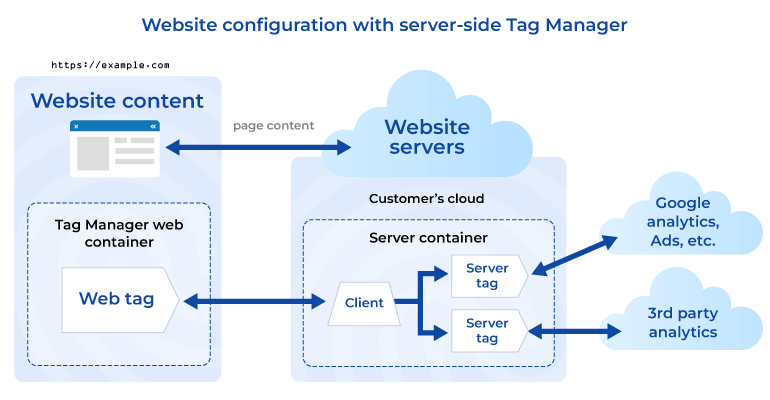
Server-side tagging with Google Analytics
Google Analytics 4 (GA4) is easy to use, and integrates well with many widely used platforms, making it a popular choice for server-side tracking. Consent Mode also works with GA4 using the analytics_storage tag. Server-side tagging with GA4 involves sending data directly from your server to Google Analytics, so it bypasses the user’s browser entirely. In addition to enhancing security and data privacy, this provides better quality control over data and improves your website performance.
Customer Match
Customer Match is an advertising tool that helps you better leverage your company’s unique online and offline customer data and insights while maintaining robust privacy standards. It uses the high quality data your customers have provided to you to target ads to them — customers control the ads they see via their Google Ads settings — and other potential customers like them. It’s a way to implement cookieless advertising solutions.
Increase brand awareness, drive conversions, and more. Customer Match helps you to reach and re-engage custom segments of your existing customer base with tailored messaging at the most relevant moments using first-party data matched against Google account holders. Customer Match also helps you reach new customers across Google platforms like Search, Gmail, and YouTube in a privacy-led way.
Particularly with the deprecation of third-party cookie use, Customer Match helps you preserve performance and can be a key part of your measurement strategy for revenue growth. It’s a scalable solution to help make the most of your invaluable first-party data in privacy-compliant ways.
Read about first party data marketing now
How Customer Match works
Customer Match is available for Search, Shopping, Display, Gmail, and YouTube. To get started, segment your customers and upload your first-party data to Google Ads, which then matches your customer data to existing Google accounts. From there, you will target or exclude your new audience list across channels and devices. You can also use auto-generated segments that are similar to expand your list to new customers.
Benefits of Customer Match
In addition to enhancing your privacy compliance operations while still effectively engaging with your audience, Customer Match brings a number of additional advantages:
Google’s Privacy Sandbox
Google’s Privacy Sandbox is and will include initiatives and guidelines to enhance data privacy, as well as cookieless solutions and technologies that support those goals. It was initially launched in 2019.
Privacy Sandbox has two big goals:
- phasing out use of and support for third-party cookies when there are newer, better solutions available.
- reducing cross-site and cross-app tracking while also helping to keep online content and services free for all
The Privacy Sandbox is developing public proposals and working with data protection authorities. Ideas, policies, and tools to display relevant web content, fight spam and fraud, limit covert tracking, and more, will continue to evolve and roll out over time.
Learn more: The Privacy Sandbox timeline for the Web
Comparison of Google’s cookieless tools
Solution: Consent Mode
Function: Signals consent information to Google tags to control data processing functions for privacy compliance. Works with a Google-certified CMP.
Benefits:
- Helps enable compliance with privacy regulations and Google’s requirements.
- Protects ad revenue.
- Demonstrates respect for user privacy and builds trust.
Solution: Enhanced Conversions
Function: Related to conversion modeling, helps to improve accuracy of conversion measurement and improve bidding. Supplements conversion tags, securely sending hashed first-party conversion data to Google to be matched to customer accounts.
Benefits:
- Helps improve advertising accuracy and budget allocation.
- Secure and privacy-centric way to evolve digital advertising operations and leverage user data better.
Solution: Server-side tagging
Function: A method of serving website tags from a server instead of the user’s browser. Enables more control over data privacy compliance and processing. Can be done with Google Tag Manager and with Google Analytics 4.
Benefits:
- A solution for phasing out third-party cookie use and better controlling collection of, access to, and processing of user data collected via websites.
- Helps enable regulatory compliance and privacy-led marketing.
- Works with Google tools you’re probably already using.
Solution: Customer Match
Function: An advertising tool to help better leverage data customers provide to your company (first-party data matched against Google accounts) for better insights while maintaining strong privacy standards. Used for ad targeting to drive conversions, target new relevant audiences, and build brand awareness on platforms like Search, Gmail, and YouTube in a privacy-led way.
Benefits:
- Helps improve advertising performance while phasing out third-party data use.
- Helps with evolving privacy-led advertising strategy.
- Enables expansion of targeted marketing to existing and new audience via popular Google platforms.
Solution: Privacy Sandbox
Function: Google’s Privacy Sandbox is an initiative to create and evolve web technologies in privacy-led ways. Main goals are phasing out third-party cookies and reducing cross-site and cross-app tracking (while keeping online content and solutions free). Also meant to fight online fraud and spam.
Benefits:
- Widely available tools and solutions to evolve data processing and digital marketing.
- Helps meet regulatory and Google requirements and fight fraud.
- Helps to leverage user data in safer, smarter ways to grow businesses.
The future is cookieless with Google solutions
While it was easy to rely on third-party cookies and the data they provided, this marketing strategy often failed to respect user privacy. It also doesn’t tend to enable the precision needed for today’s digital audiences and markets. The future is consented for marketers.
Zero- and first-party data are higher quality, can be obtained in a variety of consent-driven ways, and can be used to drive and scale privacy-led marketing campaigns to better grow revenue. Google provides sophisticated yet easy to use and integrate tools — that work with platforms you’re probably already relying on. These solutions enable marketers to continue to find their audiences and engage them while building trust, get the data marketing operations need, and comply with data privacy regulations and Google’s requirements today, and in the future.
For everything from better customer segmentation to improving your website’s performance, there are Google tools to improve your marketing tech stack that also make data privacy compliance easier.
Don’t forget to tie it all together with the most key privacy-led marketing solution — Usercentrics CMP — to obtain, store, document, and signal valid user consent. Comply with global privacy regulations, control data collection and processing, and make that high quality customer data work even harder for you to provide great user experiences and boost revenue.
Expert Insights
“Companies must learn only to collect the data that matters and create great experiences around that instead of treating everything as important.”
Adelina Peltea
CMO, Usercentrics
Want to learn more about Google tools and how they can help you manage the cookieless future with Usercentrics’ data privacy solutions? We’re here to help.
Contact salesUsercentrics does not provide legal advice, and information is provided for educational purposes only. We always recommend engaging qualified legal counsel or privacy specialists regarding data privacy and protection issues and operations.



