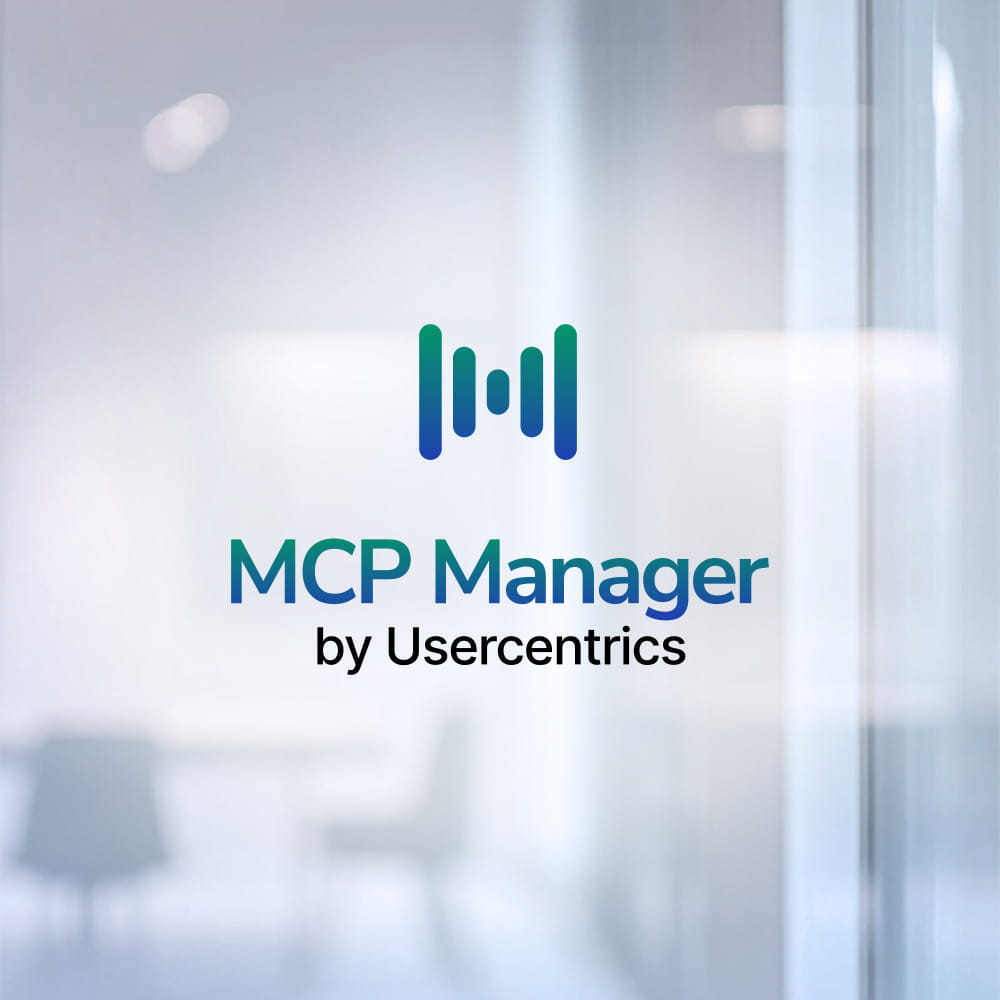Managing user consent might feel like a legal formality, but it’s also a fundamental part of how businesses build trust online. Whether you’re collecting analytics data, running ad campaigns, or customizing user experiences, your users have a right to know and to choose what’s happening with their data.
That’s where a consent management platform (CMP) comes in. It helps you make those practices visible, understandable, and easy to act on. And just as importantly, it helps keep your organization aligned with evolving privacy laws and policies.
In this article, we explain what a CMP is, who needs one, and how the right solution can help you balance compliance and user experience.
What is a consent management platform (CMP)?
A consent management platform is a tool that helps businesses collect, manage, and document user consent for data collection and processing activities, especially those involving cookies, and tracking technologies that use personal data.
You’ve likely encountered one yourself through a cookie banner or pop-up asking you to accept, reject, or customize your cookie preferences when visiting a website. That’s the visible side of a CMP.
But behind the interface, a CMP performs a much more complex job. It gathers consent according to the requirements of legal frameworks such as the European Union’s General Data Protection Regulation (GDPR) or the California Consumer Privacy Act (CCPA).
It also stores proof of that consent and any changes to consent preferences over time, and passes the information to other tools in your digital ecosystem — like analytics platforms, advertising services, or CRM systems — so they know how to behave in line with the user’s preferences as laws dictate.
What is a Google-certified consent management platform?
A Google-certified CMP meets Google’s requirements for integrating with Google Consent Mode. This is especially important if you use tools like Google Analytics or Google Ads. When a user denies consent, these tools must adjust their behavior to avoid collecting restricted data.
A certified CMP acts as a bridge between the user’s decision and Google’s compliance obligations, so you can retain important analytics insights while staying privacy-compliant.
Learn how to make the most of Google Consent Mode and maintain privacy compliance without sacrificing insights.
Who should use a consent management platform?
Any organization that collects, stores, or processes personal data online should be using a consent management platform. That includes:
- Publishers and media companies
- Ecommerce sites
- SaaS businesses
- Mobile app developers
- Enterprises with multinational websites
If your website or app uses cookies or tracking technologies — even just for basic analytics — you’re responsible for helping users understand what’s being collected and what their options are. A CMP simplifies this responsibility, which is particularly useful as regulations evolve.
Why should you use a consent management platform?
Aside from legal compliance, the primary reason to implement a CMP is to respect your users. People are increasingly aware that their data is being used, and increasingly skeptical of companies that don’t enable users to maintain control over that use.
A CMP also reduces business risk. Violating laws like the GDPR and the CCPA can result in substantial fines and reputational damage. A good CMP mitigates this risk by keeping consent data organized, current, and legally defensible.
Finally, transparency is good for business, in addition to being pretty much a universal requirement of privacy laws. Customers are more likely to engage with brands they trust. Making your privacy practices visible and accessible through a CMP demonstrates that you care about that trust.
What laws and regulations make CMPs necessary?
The need for CMPs stems from global data privacy laws that require obtaining clear, informed consent before collecting and processing personal data. The most notable is the GDPR in the European Union.
Under the GDPR, consent must be freely given, specific, informed, and unambiguous. Users must also be able to withdraw consent as easily as they gave it.
Other regions have introduced their own versions. The CCPA and its update, the California Privacy Rights Act (CPRA), require businesses to offer users the ability to opt out of the sale or sharing of their personal data, or its use for targeted advertising or profiling. Brazil’s Lei Geral de Proteção de Dados (LGPD) and South Africa’s Protection of Personal Information Act (POPIA) also reflect this shift toward privacy by design.
Even where laws differ, the trend is clear: regulators expect businesses to respect user preferences and document compliance. A CMP makes this possible at scale by keeping consent processes accurate, traceable, and auditable.
How does a consent management platform work?
A CMP performs four key functions that enable organizations to collect, manage, and communicate user consent in a transparent and legally compliant way.
1. Consent collection
Consent collection is the first point of contact between the user and the CMP. When a user visits a website or launches an app, the CMP displays a banner, cookie pop-up, or modal interface that informs them about the use of cookies, trackers, or personal data processing.
This interface should be clear and user-friendly, while also representing your brand. It must also offer the necessary information about what data is being collected and why. Some CMPs support geotargeting, so they’ll display specific banners depending on the user’s location and applicable laws.
2. Consent customization
CMPs offer granular controls that enable users to customize their consent preferences beyond just acceptance or rejection. This often includes toggling individual categories, such as performance cookies, functional cookies, targeted advertising, analytics, and more.
Some advanced platforms enable users to view a list of all data partners and choose whether to consent to each one individually. Doing so empowers users with greater control and transparency over how their data is used.
3. Consent storage
Once a user makes a choice, the CMP securely records their decision, along with important metadata such as the date and time of consent, what version of the privacy policy was shown, and the user’s IP address or unique ID. Consent records must also be updated over time if users change or revoke their consent preferences.
This information is typically stored in a consent log or database and may be encrypted for security and privacy. The storage mechanism is designed to create a reliable audit trail to demonstrate compliance during inspections or legal disputes.
4. Consent sharing
The final piece of the puzzle is the signaling of users’ consent preferences to all relevant third-party vendors and scripts integrated into the site or app. This includes advertising networks, analytics platforms, personalization tools, and other service providers.
A CMP prevents data processing until consent has been obtained, and helps ensure that third parties respect the choices made by the user. This is often accomplished through APIs or standardized frameworks like the IAB TCF (Transparency and Consent Framework).
Real-time compliance and updates
A good CMP doesn’t just collect consent, it stays active in the background to make sure consent choices are respected every time someone interacts with your site or app.
For example, if a user changes their mind and opens the privacy settings to adjust what they’ve agreed to, the CMP immediately updates their preferences. That change prevents any tools or third-party services from continuing to collect data that the user has now opted out of.
CMPs also respond to changing privacy laws. Rules around consent aren’t the same everywhere, and they are constantly evolving. Robust CMPs are built to keep track of these changes and adjust automatically. That might mean showing a different banner to users in a specific country, or adding new consent categories when a law starts requiring more transparency.
This helps businesses avoid falling behind or accidentally breaking the rules, and it saves a lot of time. Instead of manually updating your privacy notices or rewriting scripts whenever laws change, the CMP handles much of that heavy lifting in the background.
What types of consent does a CMP manage?
Consent isn’t one size fits all. A good CMP enables businesses to differentiate among types of data collection and their intended purposes. For example:
- Strictly necessary cookies are essential for a website to function properly. While they’re often exempt from consent, they must still be documented.
- Functional cookies support features like remembering user preferences, such as language or region settings.
- Performance or analytics cookies are used for site optimization, and often require opt-in consent.
- Marketing cookies, or tracking cookies, track user behavior for advertising, and almost always require explicit consent.
The CMP also lets users change their minds, since many regulations stipulate that revoking consent should be just as easy as giving it. This includes mechanisms like preference centers, where users can revisit their choices at any time.
How to choose the best consent management platform (CMP)?
Picking a CMP is about finding a solution that fits your business, respects your users, and won’t create a headache for your tech, legal, or marketing teams. Whether you’re running a small business or managing a network of apps and services, the right CMP should balance legal compliance, user experience, and long-term flexibility.
Below is a detailed breakdown of what to look for.
1. Legal compliance
First and foremost, your CMP needs to support compliance with major privacy laws relevant to your audience. This will likely include:
- GDPR (EU/EEA)
- CCPA/CPRA (California)
- LGPD (Brazil)
- PIPEDA (Canada)
- And others that may apply to your region or industry
Make sure the platform you choose offers tools and consent flows tailored to each jurisdiction. If you’re an enterprise company, look for geolocation-based consent banners that show different messaging or settings depending on where the user is from.
2. Google Consent Mode support
If you’re using Google Ads, Google Analytics, or any of their marketing tools, support for Google Consent Mode is critical. Google Consent Mode enables you to adjust how Google tags behave based on a user’s consent, without completely losing data.
Not all CMPs support this well, so if you’re invested in Google’s ecosystem, make sure your platform offers easy integration.
3. Customizable design and language settings
Your consent banner is generally your users’ first impression of your privacy practices and can help boost your opt-in rates. A rigid, ugly, or confusing pop-up can harm trust and lead to higher bounce rates. Look for a CMP that enables you to:
- Match the banner to your brand’s colors and fonts
- Customize the wording, beyond just translating it
- Support multiple languages for global audiences
- Decide how and when the banner appears (e.g., on scroll, after delay, etc.)
These choices are about more than just looks, they’re about making sure your users understand what they’re agreeing to.
4. Offer multiple integration options
Your CMP needs to integrate with the rest of your tech stack. Check whether it integrates directly with tools like:
- Google Analytics
- Meta Pixel
- HubSpot
- Segment
- Google Tag Manager
- Server-Side Tagging
If the platform you choose doesn’t support these out of the box, you’ll spend more time manually managing scripts or risking noncompliant data collection.
5. Real-time dashboards and consent reporting
You’ll need to monitor how users interact with your consent prompts over time. Are they opting in? Opting out? Are bounce rates affected by certain regions? A good CMP should offer dashboards that show:
- Consent rates by region
- User drop-off points
- Banner performance over time
- Which vendors are most accepted or rejected
Once you have it, you can use this data to improve both compliance and user experience.
6. Consent logs and audit trails
In the event of a legal complaint, audit, or user request, you’ll need to provide proof of what a user agreed to and when. The CMP should store:
- Time and date of consent
- Version of your privacy policy at the time
- What categories the user agreed to
- User location (if available) and unique ID
This information should be exportable and securely stored.
7. Easy-to-use interface (for you and your users)
If you’re a small business, requiring a developer to make small updates to your consent settings on a regular basis is a hassle. Therefore, look for a CMP with a clean, intuitive admin panel.
At the same time, the front-end experience for users should be frictionless and include clear language, obvious buttons, and simple toggles.
Some CMPs also provide:
- Mobile optimization
- Accessibility certification (e.g. keyboard navigation, screen reader support)
- Low page load impact
8. Scalability across sites, apps, and teams
If your company operates across multiple domains, apps, or platforms, it’s worth choosing a CMP that supports:
- Centralized management for multiple properties
- Role-based access for teams (e.g. legal, marketing, development)
- Multi-language, multi-region deployment
This will both save time and can prevent misaligned setups across different parts of your organization.
9. Ongoing support and regulatory updates
Privacy laws evolve. In the United States, updates have been passed to some of the state-level privacy laws before those laws have even gone into effect.
A good CMP should help you keep up without constant manual intervention. Doing so includes:
- Automatic updates to consent flows when laws change
- Alerts for new regional regulations
- Access to legal guidance or templates
- A responsive support team for questions or issues
What happens if a business does not use a consent management platform?
Not using a CMP can expose your business to regulatory action, including investigations, fines, and forced changes to how your business operates. It could also erode user trust. If people feel misled or watched, they’re more likely to abandon your service, or worse, publicly damage your reputation.
There are also operational risks. Without a CMP, it’s harder to prove that you obtained consent correctly, which matters during audits or investigations into data subject complaints. Plus, manual consent tracking simply doesn’t scale.
There’s also the risk of data loss. If your marketing stack doesn’t receive valid consent signals, platforms like Google Ads or Meta may restrict functionality or penalize ad visibility. Increasingly, proof of consent is also required for access to premium ad inventories, too. In short, without a reliable CMP, your campaigns could suffer: no consent, no data, and no results.
How Usercentrics Consent Management Platform can help your business
Choosing the right consent solution means finding a tool that fits your company’s operations, not just in terms of privacy compliance, but in how it supports your communication with users. The Usercentrics CMP is designed to do both. It helps you meet the requirements of global privacy laws while also giving you flexibility over how you present choices to your users.
We aim to make data privacy compliance simple by supporting key global regulations like the GDPR, CCPA, and more. Our solution easily integrates with tools like Google Consent Mode and Microsoft UET Consent Mode, so your consent management can always be in line with industry standards.
And features like daily website scans, 2,200+ legal templates, and geolocation rules help keep your privacy practices up to date and tailored to your users’ needs.
Some of our key features include:
- Customizable consent banners with whitelabeling options
- Multilingual support for a global user base
- Analytics dashboard and A/B testing to optimize consent strategies
- Data export API for easy access to consent data
- ISO 27001 certification and Smart Data Protector for secure data handling
- Enterprise SSO and tech support for easy integration and management
This list isn’t exhaustive. With these features, you can confidently manage user consent with and protect their data, all while providing a seamless experience that meets legal requirements.